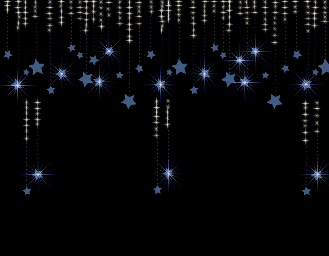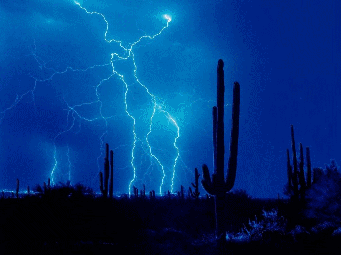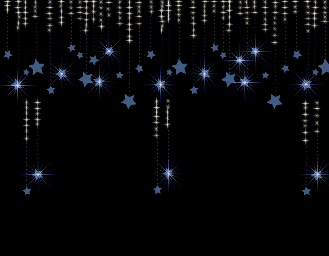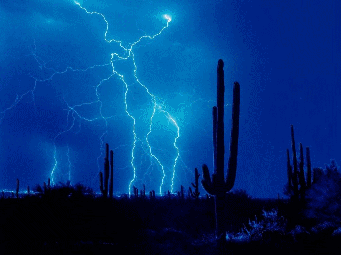Page 82 of 91
Posted: Thu 18 Dec 2014, 02:32
by Marv
battleshooter wrote:
Hah, 2 years on still learning new things

Hah, 2? I'm still trying to at a lot more than that

The powerapp in the panel does set up a prechosen set of 3 governors. Sounds like some of the choices there didn't work on edocs laptop. The GUI in the control panel has a bit more flexibility so I like to use it. It writes a simple shell script wcpufreq in /etc/init.d. Even more flexibility there. My core 2 duo laptop will only behave with the conservative governor and a 50% threshold while the Pentium Ms are fine with the default ondemand.
Posted: Thu 18 Dec 2014, 02:38
by battleshooter
Marv wrote:The GUI in the control panel has a bit more flexibility so I like to use it.
Yeah I did find the "3 color" options a bit limited. Really want to see if I can push my sister's laptop to 1.4GHz or bit a bit higher than it's current top frequency of 1.0GHz. In Windows it reaches 1.4GHz, so I figured something is off with the governor in Pups.
It was something on my research to do list, so pretty glad you've just dropped in my lap like that

Posted: Thu 18 Dec 2014, 07:09
by James C
Quick manual frugal install....all looking good.
Code: Select all
# report-video
Carolina, version 1.3 on Thu 18 Dec 2014
Chip description:
0.0 VGA compatible controller
nVidia Corporation GT218 [GeForce 210] (rev a2)
oem: NVIDIA
product: GT218 Board - 08720002 Chip Rev
X Server: Xorg
Driver used: nouveau
X.Org version: 1.11.0
dimensions: 1440x900 pixels (380x238 millimeters)
depth of root window: 16 planes
...the above also recorded in /tmp/root/ as report-video,
and archived with xorg.conf and Xorg.0.log as report-video-full.gz
#
Code: Select all
# glxgears
1285 frames in 5.0 seconds = 256.935 FPS
1406 frames in 5.0 seconds = 281.111 FPS
1423 frames in 5.0 seconds = 284.580 FPS
1420 frames in 5.0 seconds = 283.993 FPS
1415 frames in 5.0 seconds = 282.850 FPS
Posted: Fri 19 Dec 2014, 03:04
by edoc
For some reason a printer set as default on one computer w/Carolina 1.3 is not showing up on another computer on the same wireless router.
Why might that be, please?
I can connect the printer to the ASUS router - should I go that way?
Posted: Sat 20 Dec 2014, 18:01
by edoc
How best to set a password in Carolina 1.3?
I tried in Screen Saver & it would no allow me to enter one.
Posted: Sat 20 Dec 2014, 20:59
by Geoffrey
edoc wrote:How best to set a password in Carolina 1.3?
I tried in Screen Saver & it would no allow me to enter one.
The screen saver uses Xlock, to add a new password go to Control Panel > desktop > Screener, uncheck the password box,
then apply, that clears the existing password, recheck the password box and apply again, it will ask for a password.
How did you go with the printer problem, did you enable printer sharing in the main menu > Network > Simple File Sharing Setup.
Posted: Sun 21 Dec 2014, 01:00
by edoc
It pops up the new password window but refuses to accept any entries. It ignores numbers or text.
Posted: Sun 21 Dec 2014, 03:01
by Geoffrey
edoc wrote:It pops up the new password window but refuses to accept any entries. It ignores numbers or text.
It don't show text input, just type then press enter then it should ask to repeat the password which also don't show, enter again and it should be set, works for me like that ok.
Carolina - 1.3
Posted: Tue 23 Dec 2014, 03:30
by Sky Aisling
edoc wrote:
It pops up the new password window but refuses to accept any entries. It ignores numbers or text.
Geoffrey wrote:
It don't show text input, just type then press enter then it should ask to repeat the password which also don't show, enter again and it should be set, works for me like that ok.
Xlock password is
1 character long then 'enter'.
Posted: Wed 24 Dec 2014, 04:07
by gcmartin
On the printer item,
- if the printer is a LAN connected printer (wired/wireless), then it is seen by all PCs on the LAN. And setup will be similar or same.
- If the printer attaches to the router via USB, then some routers present this a little differently to LAN users.
Which way is the printer connected for LAN user access?
Here to help
Re: Carolina - 1.3
Posted: Wed 24 Dec 2014, 04:10
by edoc
Sky Aisling wrote:edoc wrote:
It pops up the new password window but refuses to accept any entries. It ignores numbers or text.
It don't show text input, just type then press enter then it should ask to repeat the password which also don't show, enter again and it should be set, works for me like that ok.
Xlock password is
1 character long then 'enter'.
Now that "splains" it ... but why such a weak password design?
Thanks!
Posted: Wed 24 Dec 2014, 04:12
by edoc
gcmartin wrote:On the printer item,
- if the printer is a LAN connected printer (wired/wireless), then it is seen by all PCs on the LAN. And setup will be similar or same.
- If the printer attaches to the router via USB, then some routers present this a little differently to LAN users.
Which way is the printer connected for LAN user access?
Here to help
The printer is connected to the ASUS router via USB.
I can see it in the Tomato OS on the ASUS router.
I'll be home all day tomorrow & Christ-mas, though busy with family some of that time, surely I'll find an opportunity to fix some things and break some others ...
Thanks!
Re: Carolina - 1.3
Posted: Wed 24 Dec 2014, 05:36
by Geoffrey
edoc wrote:Sky Aisling wrote:edoc wrote:
It pops up the new password window but refuses to accept any entries. It ignores numbers or text.
It don't show text input, just type then press enter then it should ask to repeat the password which also don't show, enter again and it should be set, works for me like that ok.
Xlock password is
1 character long then 'enter'.
Now that "splains" it ... but why such a weak password design?
Thanks!
That's not correct, it's not just 1 character long, the password can be a sentence if you like.
Example: at the "key:" prompt type "the quick brown fox jumps over the lazy dog", you won't be able to see what your typing, press the enter key, at the "Again:" prompt repeat the password and then press the enter key again, the password is now set, to unlock you will need to type "the quick brown fox jumps over the lazy dog"
The password is stored in a encrypted format in /root/.xlockrc
Posted: Wed 24 Dec 2014, 08:04
by gcmartin
Hello @Edoc
edoc wrote:... The printer is connected to the ASUS router via USB ...
Printer
In Win7/Win8 there is a wonderful facility which shows all printers found within your home LAN's subnet. If you have this running, open explorer to your Printer and look for its name to be listed as having the same IP as your router.
You "may" need to load the actual printer's driver, but, Microsoft "my" already have it. If not, you may be able to use a generic printer driver (HP III, for example) from Windows.
In Carolina
Knowing this IP address and printer name allows you to open a browser URL to
http://localhost:631 where you can set up your PUP to print to the router's printer.
Here to help
Posted: Wed 24 Dec 2014, 15:20
by edoc
I think that I'm not being sufficiently concise.
I can see and print to the printer, which is connected to the router, from any of the Linux computers here.
I have made no attempt to print from a computer booted with a MS version of windows as I almost never use anything from MS & our son who does has not made the time to try - he sneaker-nets school-related documents via a USB stick to a Linux computer.
What I cannot do is to print to the Brother printer wirelessly from an Android device.
This is supposed to be handled by an Android app made available by Brother but it's not working in my case - their app fails to find the printer - I believe it to be a flaw in their app but they've yet to reply to my inquiry.
Thanks for helping!
Posted: Wed 24 Dec 2014, 15:40
by rcrsn51
edoc wrote:What I cannot do is to print to the Brother printer wirelessly from an Android device.
This is supposed to be handled by an Android app made available by Brother but it's not working in my case - their app fails to find the printer - I believe it to be a flaw in their app but they've yet to reply to my inquiry.
I have already explained the situation
here. You need to disconnect the printer from the router and use its own networking features - wired or wireless. This would also require that you reinstall the printer in your Puppy clients through CUPS.
Also, turn off sharing in your Puppy CUPS setups. You don't need it anymore.
Posted: Wed 24 Dec 2014, 16:29
by Terry H
edoc wrote:
What I cannot do is to print to the Brother printer wirelessly from an Android device.
I have a brother 7860DW wifi enabled multifunction printer. The easiest printing I have ever set up and used is by using the Brother print and scan app. It is working on 4 android tablet/smart phones here.
UFRAW
Posted: Fri 02 Jan 2015, 20:06
by buckaroo50
I found that UFRAW-0.20 is missing a lib file and does not work with GIMP but UFRAW-0.18 works fine and is not missing any lib files or dependencies...
Anyone else find this to be true?
Re: UFRAW
Posted: Fri 02 Jan 2015, 21:45
by Geoffrey
buckaroo50 wrote:I found that UFRAW-0.20 is missing a lib file and does not work with GIMP but UFRAW-0.18 works fine and is not missing any lib files or dependencies...
Anyone else find this to be true?
What lib file does it say is missing?
UFRAW-0.20 works ok for me, when installed from ppm, it also downloads dependencies gtkimageview-1.6.3 and lensfun-0.2.8.
If installed without Gimp being present then it will have these missing library files
libgimpui-2.0.so.0
libgimpwidgets-2.0.so.0
libgimpmodule-2.0.so.0
libgimp-2.0.so.0
libgimpmath-2.0.so.0
libgimpconfig-2.0.so.0
libgimpcolor-2.0.so.0
libgimpbase-2.0.so.0
UFRAW-0.20 installs gimp plugin:
Code: Select all
/usr/lib/gimp/2.0/plug-ins/ufraw-gimp
Opening a raw image with gimp then runs ufraw which in turn loads the image in gimp when OK is selected.
UFRAW has no menu entry, if run from the terminal it give the option to open a raw file, the image can be edited and saved or opened with gimp.
Here's a menu entry for those that would like one, extract it to /usr/share/applications.
animwall_desktop_widget-1.0
Posted: Sun 04 Jan 2015, 07:10
by Geoffrey
Animwall Desktop Widget, a small app that will create a animated gif desktop widget.
It serves no real purpose, it's just a desktop toy.
Select a small file size animated gif of appropriate dimensions, 256 colors or less would be best, as it can be CPU hungry.
it layers itself over the desktop so makes desktop icons and right-click menus inaccessible, use it as a wallpaper if a none active desktop is acceptable.
To use select an animated gif, this will resize the gif to desktop dimensions and a preview image using "gifsicle".
Selecting "Start" will create a script /root/Startup/anim_wall and runs the script, the widget will continue to run at startup.
Selecting "Stop" kills the process and removes anim_wall from /root/Startup.
Use in conjunction with an existing wallpaper and the widget with opacity, Cairo Dock or any other launcher could be used to make it look cool.
pet installs menu entry to Control Panel > Desktop > Animwall Desktop Widget
Here's a few gifs to try, right click image, Save Link As...