UExtract-4.2
-
quirkian2new
- Posts: 152
- Joined: Tue 06 Oct 2015, 14:10
- Location: on the inter-planet train
@Don570: It's not a bug.
UExtract can:
- extract hidden data embedded within images (jpeg, bmp) and audio files (au, wav) [req. steghide]
- extract all frames from animated GIFs [req. gifsicle]
- extract audio/video/subtitles streams from movies as well as album art from some audio files [req. avconv/ffmpeg]
Please consult /usr/local/apps/UExtract/help/FILETYPES.txt (or right-click UExtract's icon, if you have it on the pinboard, and choose "Filetypes" option) for more info.
___________
@Quirkian2new: If you care only for 7zip format, then 7zr binary alone is all you need. 7za handles a few more and 7z (+ 7z.so & Codecs/Rar.so) _lots_ more formats.
Try these commands for details:
Greetings!
UExtract can:
- extract hidden data embedded within images (jpeg, bmp) and audio files (au, wav) [req. steghide]
- extract all frames from animated GIFs [req. gifsicle]
- extract audio/video/subtitles streams from movies as well as album art from some audio files [req. avconv/ffmpeg]
Please consult /usr/local/apps/UExtract/help/FILETYPES.txt (or right-click UExtract's icon, if you have it on the pinboard, and choose "Filetypes" option) for more info.
___________
@Quirkian2new: If you care only for 7zip format, then 7zr binary alone is all you need. 7za handles a few more and 7z (+ 7z.so & Codecs/Rar.so) _lots_ more formats.
Try these commands for details:
Code: Select all
7zr i
7za i
7z i[color=red][size=75][O]bdurate [R]ules [D]estroy [E]nthusiastic [R]ebels => [C]reative [H]umans [A]lways [O]pen [S]ource[/size][/color]
[b][color=green]Omnia mea mecum porto.[/color][/b]
[b][color=green]Omnia mea mecum porto.[/color][/b]
Version 3.23:
- added handling of env variable UEXTRACT_TERM, where you can define terminal program to be used by UExtract's ROX AppRun (thanks to Step)
- can extract multi-partitioned GPT disk images [req. gdisk]
New formats/extensions:
Greetings!
- added handling of env variable UEXTRACT_TERM, where you can define terminal program to be used by UExtract's ROX AppRun (thanks to Step)
- can extract multi-partitioned GPT disk images [req. gdisk]
New formats/extensions:
- .AppImage (Subsurface Portable Linux Application) [mount]
- .cur (Windows Cursor) [icotool]
- .dsl (Damn Small Linux myDSL Application Extension) [g(un)zip+tar]
- .ico (Windows Icon File) [icotool]
- .nbf (Nokia Phone Side Backup File) [unzip/7z]
Greetings!
[color=red][size=75][O]bdurate [R]ules [D]estroy [E]nthusiastic [R]ebels => [C]reative [H]umans [A]lways [O]pen [S]ource[/size][/color]
[b][color=green]Omnia mea mecum porto.[/color][/b]
[b][color=green]Omnia mea mecum porto.[/color][/b]
I came across an unusual bug... It's not uextract's fault.
Attached is the faulty pet package.
My guess is that someone (perhaps 01micko) tapered with a script,
perhaps pet2tgz.
If I try to install it the regular way here is what I get
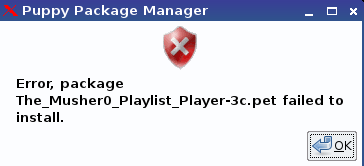
I reported it here.
http://www.murga-linux.com/puppy/viewto ... 352#906352
An old version of uextract 2.7 will extract it if I'm using fluppy,racy, raring, xerus
but the latest version of uextract 3.23 won't. (See terminal ouput)
but recent versions of Slacko and tahrpup 5.8.3 work fine with this
pet package.
See terminal output...
_____________________________________________
Attached is the faulty pet package.
My guess is that someone (perhaps 01micko) tapered with a script,
perhaps pet2tgz.
If I try to install it the regular way here is what I get
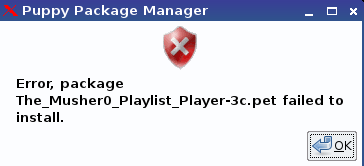
I reported it here.
http://www.murga-linux.com/puppy/viewto ... 352#906352
An old version of uextract 2.7 will extract it if I'm using fluppy,racy, raring, xerus
but the latest version of uextract 3.23 won't. (See terminal ouput)
/usr/local/apps/UExtract/uextract: line 1219: syntax error near unexpected token `"$1"'
/usr/local/apps/UExtract/uextract: line 1219: ` --) shift; while (($#)); do FILESSTACK+=( "$1" ); shift; done; break ;;'
but recent versions of Slacko and tahrpup 5.8.3 work fine with this
pet package.
See terminal output...
____________________________________________UExtract v2.7 by SFR'2013; GNU GPL v2 applies
Please wait, checking available space...OK!
_____________________________________________
- Attachments
-
- The_Musher0_Playlist_Player-3c.pet
- faulty pet package
- (48.56 KiB) Downloaded 268 times
@Don: apparently Bash version in those Pups is too old to recognize += operator, at least in case of arrays.
Since I'd like to keep backward compatibility with Bash 3.0, I'll fix it in next release.
Until then, here's hotfix:
Let me know if this works for you.
Thanks for the report &
Greetings!
Since I'd like to keep backward compatibility with Bash 3.0, I'll fix it in next release.
Until then, here's hotfix:
Code: Select all
sed -i 's/FILESSTACK+=( "$1" )/FILESSTACK=( "${FILESSTACK[@]}" "$1" )/g' /usr/local/apps/UExtract/uextractThanks for the report &
Greetings!
[color=red][size=75][O]bdurate [R]ules [D]estroy [E]nthusiastic [R]ebels => [C]reative [H]umans [A]lways [O]pen [S]ource[/size][/color]
[b][color=green]Omnia mea mecum porto.[/color][/b]
[b][color=green]Omnia mea mecum porto.[/color][/b]
- nilsonmorales
- Posts: 972
- Joined: Fri 15 Apr 2011, 14:39
- Location: El Salvador
Spanish locales
Made a svg, png icon if any want use.


- Attachments
-
- uextract_NLS_es.tar.gz
- spanish locales for 3.23 version
Traducción a español de la version 3.23 - (11.13 KiB) Downloaded 244 times
[b][url=http://nilsonmorales.blogspot.com/]My blog |[/url][/b][b][url=https://github.com/woofshahenzup]| Github[/url][/b]
[img]https://i.postimg.cc/5tz5vrrX/imag018la6.gif[/img]
[img]http://s5.postimg.org/7h2fid8pz/botones_logos3.png[/img]
[img]https://i.postimg.cc/5tz5vrrX/imag018la6.gif[/img]
[img]http://s5.postimg.org/7h2fid8pz/botones_logos3.png[/img]
@Don: thanks for confirmation.
@Nilsonmorales: thanks for the translation, included.
Hope you don't mind - I also included your SVG icon, so if anyone would like to use it instead of the default one, it's already there.
Btw, I added /usr/local/apps/UExtract/help/CREDITS.txt file, so everyone involved is now properly credited.
___________
Version 3.24
- regression: fix backward compatibility with Bash-3.0 (thanks to Don570)
- can handle initrd files with .img extension (compressed using bzip2, gzip, lz4, lzma, lzop, xz)
- added Spanish translation (thanks to Nilsonmorales)
- added alternative icon (thanks to Nilsonmorales)
- new formats/extensions:
EDIT: Re-uploaded. I didn't notice that AppInfo.xml and UExtract.desktop files were also translated by Nilsonmorales.
Greetings!
@Nilsonmorales: thanks for the translation, included.
Hope you don't mind - I also included your SVG icon, so if anyone would like to use it instead of the default one, it's already there.
Btw, I added /usr/local/apps/UExtract/help/CREDITS.txt file, so everyone involved is now properly credited.
___________
Version 3.24
- regression: fix backward compatibility with Bash-3.0 (thanks to Don570)
- can handle initrd files with .img extension (compressed using bzip2, gzip, lz4, lzma, lzop, xz)
- added Spanish translation (thanks to Nilsonmorales)
- added alternative icon (thanks to Nilsonmorales)
- new formats/extensions:
- .ai (Adobe Illustrator File (PS & PDF types)) [{gs+pdftocairo}|pdftocairo]
EDIT: Re-uploaded. I didn't notice that AppInfo.xml and UExtract.desktop files were also translated by Nilsonmorales.
Greetings!
[color=red][size=75][O]bdurate [R]ules [D]estroy [E]nthusiastic [R]ebels => [C]reative [H]umans [A]lways [O]pen [S]ource[/size][/color]
[b][color=green]Omnia mea mecum porto.[/color][/b]
[b][color=green]Omnia mea mecum porto.[/color][/b]
Version 3.25:
- can extract PCLinuxOS' initrd, which isn't a cpio archive, but an ext2 image
- minor fixes
New formats/extensions:
Greetings!
- can extract PCLinuxOS' initrd, which isn't a cpio archive, but an ext2 image
- minor fixes
New formats/extensions:
- .sfg (Synfig Studio Compressed Project) [unzip|7z]
- .sifz (Synfig Studio Compressed Project) [g(un)zip]
- .snap (Snap Package) [unsqhashfs]
- .ts (Video Transport Stream File) [avconv|ffmpeg]
- .uax (Unreal Audio Package) [internal, dirty routine]
Greetings!
[color=red][size=75][O]bdurate [R]ules [D]estroy [E]nthusiastic [R]ebels => [C]reative [H]umans [A]lways [O]pen [S]ource[/size][/color]
[b][color=green]Omnia mea mecum porto.[/color][/b]
[b][color=green]Omnia mea mecum porto.[/color][/b]
- MochiMoppel
- Posts: 2084
- Joined: Wed 26 Jan 2011, 09:06
- Location: Japan
I stumbled on MU's Muppy-Filer and downloaded the pet from the linked download address (http://dotpups.de/puppy3/dotpups/Programming/GtkBasic003/Muppy-Filer-0.2.pet).
Uextract (up to newest version) reports an error and can't open the archive Muppy-Filer-0.2.gz, but XArchive can. Normally it's the other way round...
Uextract (up to newest version) reports an error and can't open the archive Muppy-Filer-0.2.gz, but XArchive can. Normally it's the other way round...
Hmm, no probs here.MochiMoppel wrote:I stumbled on MU's Muppy-Filer and downloaded the pet from the linked download address (http://dotpups.de/puppy3/dotpups/Programming/GtkBasic003/Muppy-Filer-0.2.pet).
Uextract (up to newest version) reports an error and can't open the archive Muppy-Filer-0.2.gz, but XArchive can. Normally it's the other way round...
What's the output of 'file', btw?
Code: Select all
# file Muppy-Filer-0.2.pet
Muppy-Filer-0.2.pet: gzip compressed data, was "Muppy-Filer-0.2.tar", last modified: Thu Sep 4 18:15:23 2008, from Unix
# http://www.murga-linux.com/puppy/viewto ... 397#791397
There also may be an opposite situation (gzipping during download):
http://murga-linux.com/puppy/viewtopic. ... 400#831400
In such a case UExtract always fails, because it relies (mostly) on extensions, whereas Xarchive(r) seems to rely more on MIME-types.
Greetings!
[color=red][size=75][O]bdurate [R]ules [D]estroy [E]nthusiastic [R]ebels => [C]reative [H]umans [A]lways [O]pen [S]ource[/size][/color]
[b][color=green]Omnia mea mecum porto.[/color][/b]
[b][color=green]Omnia mea mecum porto.[/color][/b]
- MochiMoppel
- Posts: 2084
- Joined: Wed 26 Jan 2011, 09:06
- Location: Japan
Code: Select all
# file /root/tmp/Muppy-Filer-0.2.gz
/root/tmp/Muppy-Filer-0.2.gz: gzip compressed data, was "Muppy-Filer-0.2.tar", from Unix, last modified: Fri Sep 5 01:15:23 2008Code: Select all
gzip compressed data, was "Muppy-Filer-0.2.tar", from Unix, last modified: Fri Sep 5 01:15:23 2008
application/x-gzip; charset=binary
===============================================================================
Extracting...
/root/tmp/Muppy-Filer-0.2.gz:
gzip: /root/tmp/Muppy-Filer-0.2.gz: decompression OK, trailing garbage ignored
85.1%
-------------------------------------------------------------------------------
Extraction failed!
*******************************************************************************
Failed files:
> /root/tmp/Muppy-Filer-0.2.gz
*******************************************************************************
1 file(s) processed: 0 successfully, 0 skipped, 1 failed.
Finished!Might be one of those issues you described. While you downloaded a .pet my browser downloaded a .gz. I think it is related to how the server informs - or does not inform - the browser about the MIME type. Opera is pretty picky in this regard. When I receive such pet turned to gz I normally can't open it with XArchiver. Uextract may fail too. This is the first time that only uextract failed and XArchiver did not.
As an example: A server I never succeed to download a pet file from is smokey01's server. The address
http://smokey01.com/software/utility/yad-0.36.2.pet may point to a pet file, but instead I will receive a gz file. This file appears to be empty when trying to view contents with XArchiver, but uextract has no problems with it.
I checked the server headers for "good" pets used on distro.ibiblio.org:
Content-Type: application/octet-stream
...and for "bad" pets on smokey01.com or dotpups.de:
Content-Type: text/plain
My guess: Opera figures that "text/plain" is wrong and tries to sniff the content type, then presents the file as "Gzip archive". Firefox believes everything the server tells him.
- Attachments
-
- opera-firefox-download-dialogs.png
- (32.79 KiB) Downloaded 389 times
- ttuuxxx
- Posts: 11171
- Joined: Sat 05 May 2007, 10:00
- Location: Ontario Canada,Sydney Australia
- Contact:
Been trying this app out and it works really well, Nice Job. Really I only have one issue with it. When I extracted a package it renames it. Why? Most people want to extract and fix or compile something and repackage it, But if its renamed you have to rename it back, Its just an extra step I would rather not do.
Example
uextract-3.25.pet --> extracts --> uextract-3.25.pet.extracted
uextract-3.25.pet --> should extract as uextract-3.25
why add on .pet.extracted
I'm not going to build a package as dir2pet uextract-3.25.pet.extracted I would build a package as dir2pet uextract-3.25
ttuuxxx
Example
uextract-3.25.pet --> extracts --> uextract-3.25.pet.extracted
uextract-3.25.pet --> should extract as uextract-3.25
why add on .pet.extracted
I'm not going to build a package as dir2pet uextract-3.25.pet.extracted I would build a package as dir2pet uextract-3.25
ttuuxxx
http://audio.online-convert.com/ <-- excellent site
http://samples.mplayerhq.hu/A-codecs/ <-- Codec Test Files
http://html5games.com/ <-- excellent HTML5 games :)
http://samples.mplayerhq.hu/A-codecs/ <-- Codec Test Files
http://html5games.com/ <-- excellent HTML5 games :)
Hey Ttuuxxx, glad you like it.
UExtract does not rename anything, it _creates_ output directory after the name of an archive that's about to be extracted, adds '.extracted' suffix to it and then unpacks the archive there.
The reason for having a separate extraction directory is to prevent polluting your filesystem with lots of loose files and dirs in case of archives that do not have the top-most directory.
The reason for the suffix is to, inter alia, prevent ambiguity, as there are archives having top-most directory and those not having it.
The former would produce, e.g. some_pkg/some_pkg/(...) and the latter just some_pkg/(...).
The suffix tells you that this very directory is _not_ a part of the original archive.
Also, if I would choose the way of removing an exisiting extension (e.g. uextract.pet -> uextract) instead of adding '.extracted' one, then what about extensionless filenames, e.g. initrd?
In case when such an archive gets extracted into the same dir, I'd have to modify the dirname anyway in order to avoid clash with input filename.
Not to mention potential troubles with double extensions, e.g. my.stuff.tar.lz4.
There would have to be a predefined list of as many of them as possible, because simple removal of everyting after the first dot won't work correctly if the core of a filename contains dot(s) either.
Currently the naming convention is consistent in all cases, although I agree that sometimes may be inconvenient...
___________
@Mochi: are you using some older version of Opera (the "original" one)?
I tried with the latest Opera-developer (x86_64) and the problem is not present there.
Greetings!
UExtract does not rename anything, it _creates_ output directory after the name of an archive that's about to be extracted, adds '.extracted' suffix to it and then unpacks the archive there.
The reason for having a separate extraction directory is to prevent polluting your filesystem with lots of loose files and dirs in case of archives that do not have the top-most directory.
The reason for the suffix is to, inter alia, prevent ambiguity, as there are archives having top-most directory and those not having it.
The former would produce, e.g. some_pkg/some_pkg/(...) and the latter just some_pkg/(...).
The suffix tells you that this very directory is _not_ a part of the original archive.
Also, if I would choose the way of removing an exisiting extension (e.g. uextract.pet -> uextract) instead of adding '.extracted' one, then what about extensionless filenames, e.g. initrd?
In case when such an archive gets extracted into the same dir, I'd have to modify the dirname anyway in order to avoid clash with input filename.
Not to mention potential troubles with double extensions, e.g. my.stuff.tar.lz4.
There would have to be a predefined list of as many of them as possible, because simple removal of everyting after the first dot won't work correctly if the core of a filename contains dot(s) either.
Currently the naming convention is consistent in all cases, although I agree that sometimes may be inconvenient...
___________
@Mochi: are you using some older version of Opera (the "original" one)?
I tried with the latest Opera-developer (x86_64) and the problem is not present there.
Greetings!
[color=red][size=75][O]bdurate [R]ules [D]estroy [E]nthusiastic [R]ebels => [C]reative [H]umans [A]lways [O]pen [S]ource[/size][/color]
[b][color=green]Omnia mea mecum porto.[/color][/b]
[b][color=green]Omnia mea mecum porto.[/color][/b]
- MochiMoppel
- Posts: 2084
- Joined: Wed 26 Jan 2011, 09:06
- Location: Japan
- ttuuxxx
- Posts: 11171
- Joined: Sat 05 May 2007, 10:00
- Location: Ontario Canada,Sydney Australia
- Contact:
I do like its a good program, But still a pain in a butt for developers, Here is a scenario, I'm updating Wary 5.5, Don't know if I'm going to release it or not on here yet, Still early days, I've compiled over 30 packages so far, So if I used your program to extract the sources I would have to rename 30 Different packages before compiling or 120+ packages after compiling Sources,Main,Dev, Docs, NSL etc. Adding a '.extracted' suffix is renaming the package. Xarchive, PeaZip, Xarchiver etc nobody adds anything to package name, No suffix etc. Xarchive is very slow on unpacking some sources like Firefox, it can take 20mins plus, Where your program does it under a minute. Really Its the only issue and a large one, I always disliked Xarchive due to speed issues. Xarchiver always worked better.SFR wrote:Hey Ttuuxxx, glad you like it.
UExtract does not rename anything, it _creates_ output directory after the name of an archive that's about to be extracted, adds '.extracted' suffix to it and then unpacks the archive there.
The reason for having a separate extraction directory is to prevent polluting your filesystem with lots of loose files and dirs in case of archives that do not have the top-most directory.
The reason for the suffix is to, inter alia, prevent ambiguity, as there are archives having top-most directory and those not having it.
The former would produce, e.g. some_pkg/some_pkg/(...) and the latter just some_pkg/(...).
The suffix tells you that this very directory is _not_ a part of the original archive.
Also, if I would choose the way of removing an exisiting extension (e.g. uextract.pet -> uextract) instead of adding '.extracted' one, then what about extensionless filenames, e.g. initrd?
In case when such an archive gets extracted into the same dir, I'd have to modify the dirname anyway in order to avoid clash with input filename.
Not to mention potential troubles with double extensions, e.g. my.stuff.tar.lz4.
There would have to be a predefined list of as many of them as possible, because simple removal of everyting after the first dot won't work correctly if the core of a filename contains dot(s) either.
Currently the naming convention is consistent in all cases, although I agree that sometimes may be inconvenient...
___________
@Mochi: are you using some older version of Opera (the "original" one)?
I tried with the latest Opera-developer (x86_64) and the problem is not present there.
Greetings!
Thanks
ttuuxxx
http://audio.online-convert.com/ <-- excellent site
http://samples.mplayerhq.hu/A-codecs/ <-- Codec Test Files
http://html5games.com/ <-- excellent HTML5 games :)
http://samples.mplayerhq.hu/A-codecs/ <-- Codec Test Files
http://html5games.com/ <-- excellent HTML5 games :)
