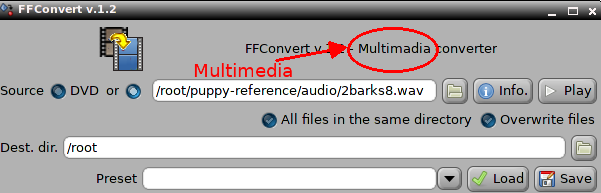Page 7 of 13
Posted: Fri 04 Nov 2011, 17:39
by kenbanistu
Under Wary 5.2 ffconvert's dropdown lists cause my cpu usage to shoot through the roof and my computer becomes very very slow until a selection is made and the list closes, then everything goes back to normal. I don't know if this is a ffconvert problem or a wary problem (I don't have this trouble in puppy 4.3.1) but something somewhere clearly isn't right.
--Ken
Posted: Fri 04 Nov 2011, 17:44
by rcrsn51
Run it from the command line and see if it throws up any error messages.
cpu usage with gtkdialog3 combobox
Posted: Fri 11 Nov 2011, 02:17
by shinobar
kenbanistu wrote:Under Wary 5.2 ffconvert's dropdown lists cause my cpu usage to shoot through the roof and my computer becomes very very slow until a selection is made and the list closes, then everything goes back to normal.
I can reproduce the issue on Wary-5.2.2 RC.
Seems the gtkdialog3/4 problem on the recent Wary/Racy.
It does not occur on Wary-511.
See also:
http://murga-linux.com/puppy/viewtopic. ... &start=231
combobox bug
Posted: Sat 12 Nov 2011, 16:27
by don570
shinobar wrote:Seems the gtkdialog3/4 problem on the recent Wary/Racy.
Barry Kauler has written about this
HERE
_____________________________________________________
Posted: Thu 01 Dec 2011, 04:03
by plinej
I finally got around to testing this app out and want to say thanks alot for making this shinobar. I really wanted to have the ability to rip dvds and pipe the stdout directly into ffmpeg without having to rip to the hard drive first. With quite a bit of hacking I was able to add that feature to your script. I used code from pdvdrsab & pcdripper to accomplish this. If you tick the checkbox for "use dvd" vobcopy should find the longest title and add that number to the box to the left. You can change that number if you want to rip a different title on the dvd (most times this will rip the main title). I'm guessing there may be some interest in having that feature so I'll attach the revised script here.
rip dvds
Posted: Fri 02 Dec 2011, 12:20
by shinobar
plinej wrote:I'm guessing there may be some interest in having that feature so I'll attach the revised script here.
plinej, it's so great!
I will merge your code in next rerease.
h.264(MPEG4 AVC) with recent version of ffmpeg
Posted: Sat 24 Dec 2011, 09:18
by shinobar
You may need to edit the file ~/.config/ffconvert/ffconvert.rc for h.264(MPEG4 AVC) with recent version of ffmpeg. See the top post.
Posted: Thu 29 Dec 2011, 17:44
by darkcity
Hi Shinobar, thanks for making this app, I am running on puppy 5.28. From testing I got these points-
1) running ffconvert from the command line, I also get the error when pressing the preset drop down menu. Also, the message boxes 'loading' do not close - and have to be closed manually.
2) selecting 'WAV audio for CD' preset does not change the audio encoder, which encoder should be used?
3) the 'vorbis' encoder is not recognised by ffmpeg - switching to 'libvorbis' works. does the 'vorbis' option work in any version? if not you could change the preset to 'libvorbis'.
Posted: Thu 29 Dec 2011, 18:02
by darkcity
It seems the simplest command works well to make WAV,
Code: Select all
ffmpeg -i inputfilename.mp3 outputfilename.wav
so maybe get FFconvert to build that command?
'WAV audio for CD' preset is broken
Posted: Thu 29 Dec 2011, 22:25
by shinobar
darkcity wrote:2) selecting 'WAV audio for CD' preset does not change the audio encoder, which encoder should be used?
Tnx for the report.
The 'WAV audio for CD' preset is broken. Use the '
WAV audio for secondlife' instead.
I do not recommend the code 'ffmpeg -i inputfilename.mp3 outputfilename.wav' because the source is not always match the sampling rate(to be 44100) and channels(to be stereo).
But you need not ffconvert if you burn the audio cd by the pburn.

Enhanced Spanish translation for FFConvert
Posted: Fri 30 Dec 2011, 03:24
by ferro10n
shinobar-san,
I've checked and corrected the existing Spanish translation for FFConvert taken from the .po file included in lang_pack_all_0.9.sfs. I also made a Portuguese translation:
Re: 'WAV audio for CD' preset is broken
Posted: Fri 30 Dec 2011, 16:15
by darkcity
shinobar wrote:darkcity wrote:2) selecting 'WAV audio for CD' preset does not change the audio encoder, which encoder should be used?
Tnx for the report.
The 'WAV audio for CD' preset is broken. Use the '
WAV audio for secondlife' instead.
I do not recommend the code 'ffmpeg -i inputfilename.mp3 outputfilename.wav' because the source is not always match the sampling rate(to be 44100) and channels(to be stereo).
But you need not ffconvert if you burn the audio cd by the pburn.

Thanks I'll use the 'WAV secondlife' option.
I'm trying different options for burning CDs. I think my CD drive may be breaking or/and Pburn doesn't recognise it. Going to try FFconvert(mp3->WAV) and k3B(Burn) next.

Re: 'WAV audio for CD' preset is broken
Posted: Fri 30 Dec 2011, 16:29
by zigbert
darkcity wrote:I think my CD drive may be breaking or/and Pburn doesn't recognise it. Going to try FFconvert(mp3->WAV) and k3B(Burn) next.

Nothing wrong with K3b and FFconvert, but if Pburn could be improved, I am listening....
Sigmund
Re: 'WAV audio for CD' preset is broken
Posted: Fri 30 Dec 2011, 16:53
by darkcity
zigbert wrote:darkcity wrote:I think my CD drive may be breaking or/and Pburn doesn't recognise it. Going to try FFconvert(mp3->WAV) and k3B(Burn) next.

Nothing wrong with K3b and FFconvert, but if Pburn could be improved, I am listening....
Sigmund
Thanks Sigmund. Just testing at moment, it may be a bad drive in this computer

Posted: Wed 04 Jan 2012, 16:34
by playdayz
Hi shinobar. I am working on the Pmusic_Upgrade 002 for Lucid 5.2.8, which replaces the old Multimedia Upgrade. I looked at your configure options and improved my own--it uses ffmpeg 0.8.9.
I was able to convert wmv to mpeg2 by selecting NTSC DVD fullscreen and changing output File Format to mpeg (mpg). Also, I was able to burn wmv to DVD using Pburn 3.4.1. These were the two that you had problems with I think.
I think ffconvert can be a very useful program. If you revise it I suggest possibly including a "Basic" interface that only shows the most popular options--then we could test those all very thoroughly. The Basic interface could include audio to mp3, m4a, flac, ogg and video to mp4, mpeg2, xvid, just for examples.
I got some messages while I was playing around with ffconvert.
1. using the preset MPEG4 Audio I received the following message, and I noticed that there is no m4a in the File Format list.
Duration: 00:03:55.12, start: 0.000000, bitrate: 193 kb/s
Stream #0.0: Audio: mp3, 44100 Hz, stereo, s16, 192 kb/s
[NULL @ 0x8064520] Requested output format 'm4a' is not a suitable output format
/root/Loser.m4a: Invalid argument
ffmpeg -i "/mnt/sda1/Users/sunshine/Music/Beck - Mellow Gold/Loser.mp3" -y -f m4a -acodec libfaac -ab 112k -ac 2 "/root/Loser.m4a"
Press [ENTER] to exit :
2. I got a message when I choose aac from the Audio codec menu.
Duration: 00:03:14.89, start: 0.000000, bitrate: 184 kb/s
Stream #0.0: Audio: mp3, 44100 Hz, stereo, s16, 128 kb/s
encoder 'aac' is experimental and might produce bad results.
Add '-strict experimental' if you want to use it.
Or use the non experimental encoder 'libfaac'.
ffmpeg -i "/mnt/sda1/Users/sunshine/Music/Beck - Mellow Gold/Pay No Mind (Snoozer).mp3" -y -f mp4 -acodec aac -ab 112k -ac 2 "/root/Pay No Mind (Snoozer).mp4"
Press [ENTER] to exit :
3. I also got the same message as darkcity above when I chose vorbis from the Audio Codec menu.
Duration: 00:03:56.69, start: 0.000000, bitrate: 205 kb/s
Stream #0.0: Audio: mp3, 44100 Hz, stereo, s16, 224 kb/s
encoder 'vorbis' is experimental and might produce bad results.
Add '-strict experimental' if you want to use it.
Or use the non experimental encoder 'libvorbis'.
ffmpeg -i "/mnt/sda1/Users/sunshine/Music/Beck - Mellow Gold/Soul Suckin Jerk.mp3" -y -f ogg -acodec vorbis -ab 112k -ac 2 "/root/Soul Suckin Jerk.oga"
Press [ENTER] to exit :
I can work around these messages. I mention them in case you revise ffconvert. Thanks.
ffconvert-1.2
Posted: Sat 14 Jan 2012, 13:21
by shinobar
Tnx for all the testers.
Now, the new version
ffconvert-1.2.pet is available!
# 6 aug 2010 progress bar, allow both 'orvis' or 'liborvis' as the codec name
# 16 oct 2011 new crop option
# v1.2 - 14 Jan 2012: Rip a DVD (plinej), pad, log frame, playlist, default players
Calling for translations. See the top post for the detail.
NEW OPTIONS:
Ripping DVD-video.

Add some options that may be useful:
crop(trim)/pad options to convert 4:3 full screen <--> 16:9 wide screen.

Posted: Wed 18 Jan 2012, 01:52
by vicmz
 Spanish
Spanish and
Portuguese locales
updated
spelling mistake
Posted: Mon 23 Jan 2012, 18:28
by don570
Request : Display instructions for use of codecs such as
'To convert a mono .wav file to stereo choose 'Copy''
Pemasu has already started to do this in Exprimo.
_______________________________________________-
There's a spelling mistake on your front window.
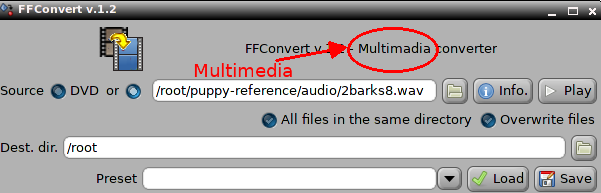
____________________________________________________
Russian translation
Posted: Wed 25 Jan 2012, 17:31
by rodin.s
I have updated Russian translation.
Translations
Posted: Thu 26 Jan 2012, 01:39
by shinobar
Thanks to all. Still calling for German and French, and etc.