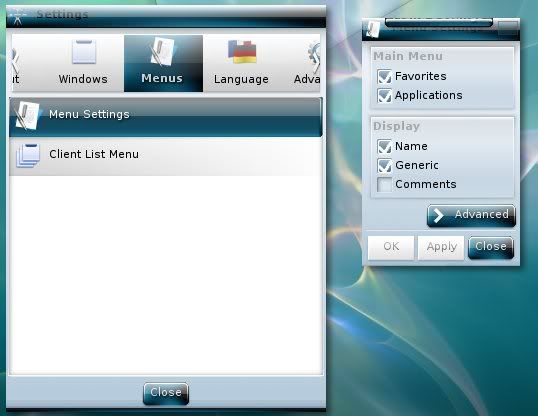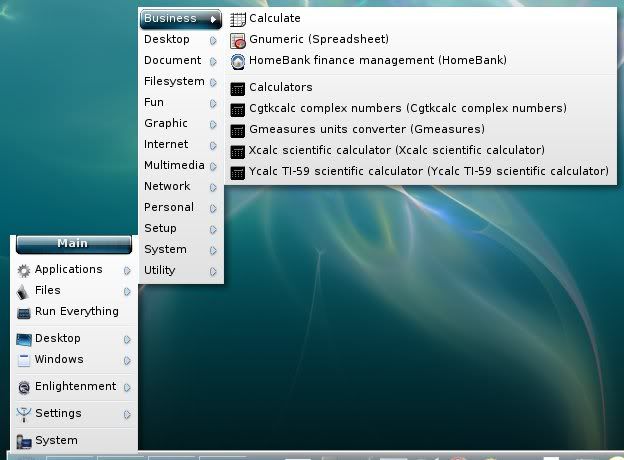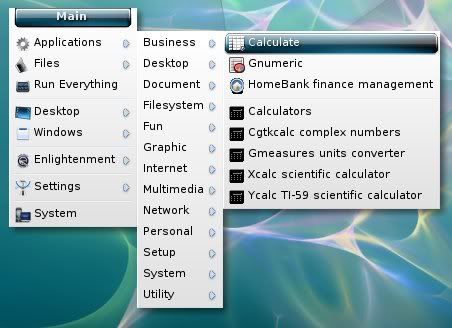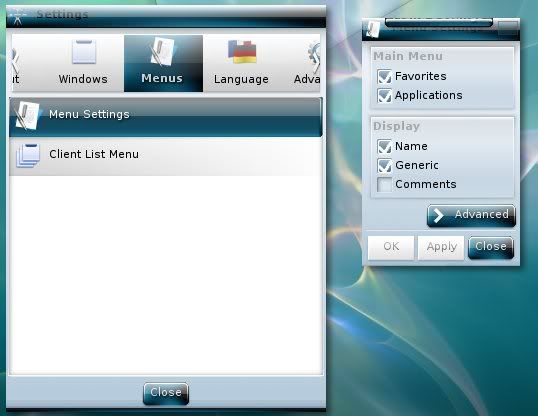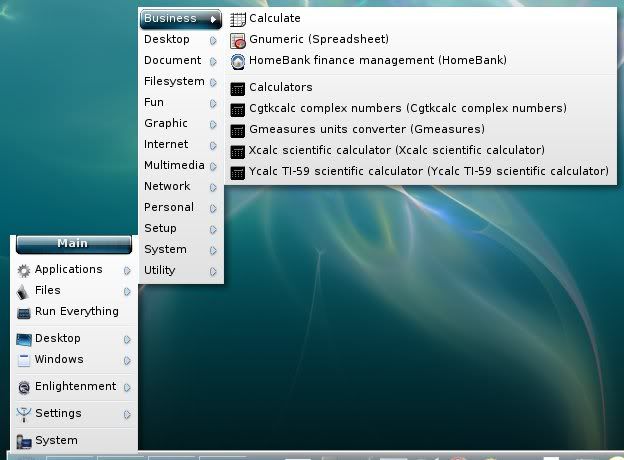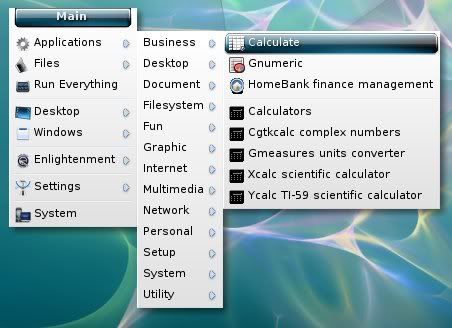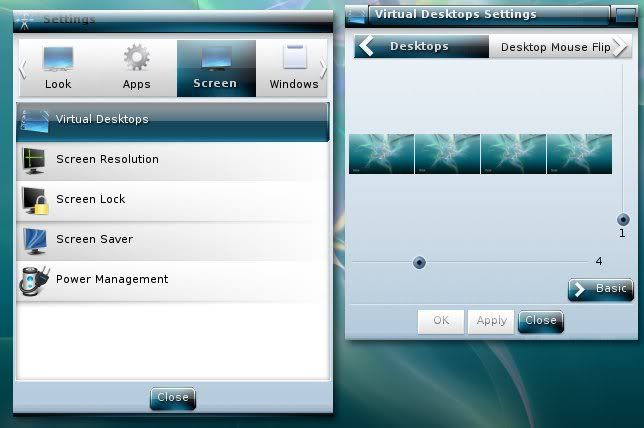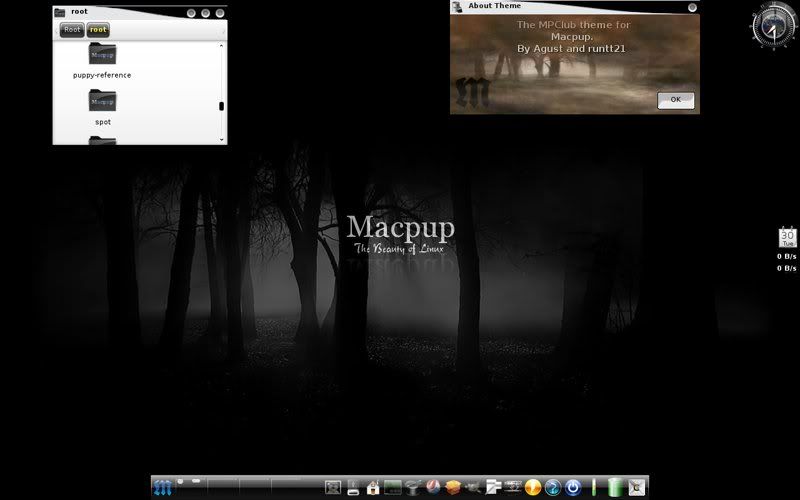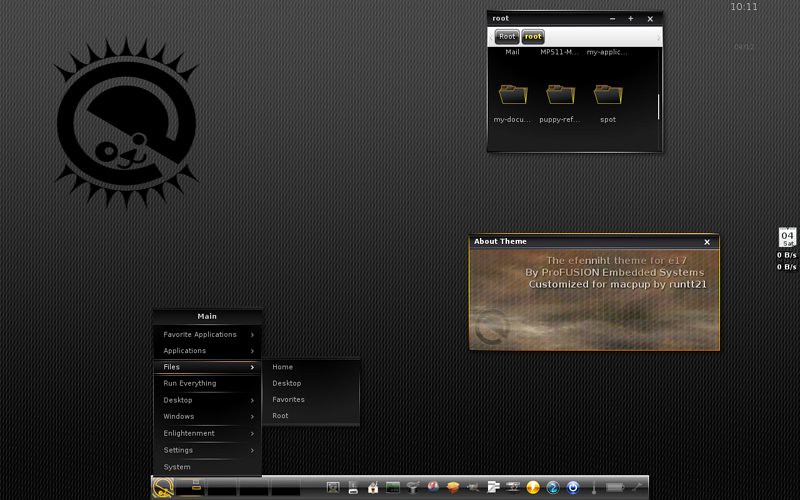Page 6 of 14
How to menus
Posted: Wed 01 Dec 2010, 00:46
by runtt21
This is both a How to and a FYI about the menus.When you add a app they update by themselves. The settings are controlled in the settings panel under the menu tab.
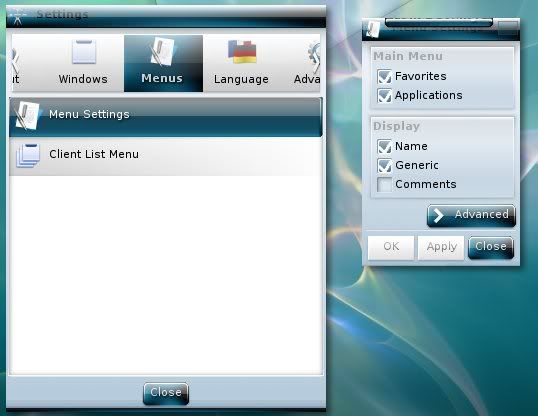
There are a few more settings if you click the advanced tab.By default Macpup shows both the apps name and what e calls the generic.Thats why most of the apps show dual names with the generic in ().
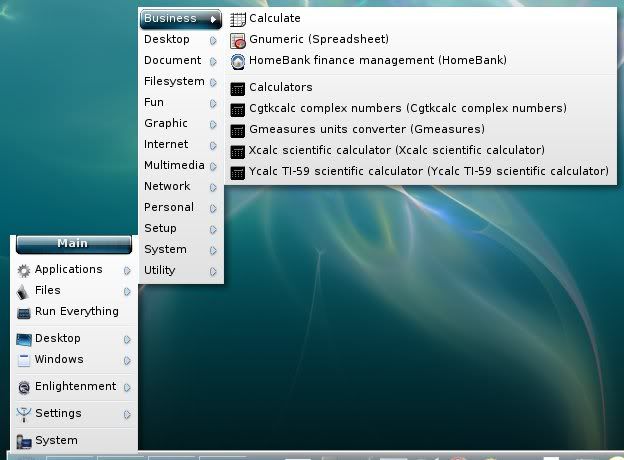
The reason I do this is because in the submenus e list categories like it does apps. In the pic both calculate and calculators will "light up " like apps do ,but clicking on them does nothing cause they are not apps.Most of the real apps will have the generic by the app name.
To turn the generic off uncheck generic in the setting panel ,then apply.

Then your menus will look like this .
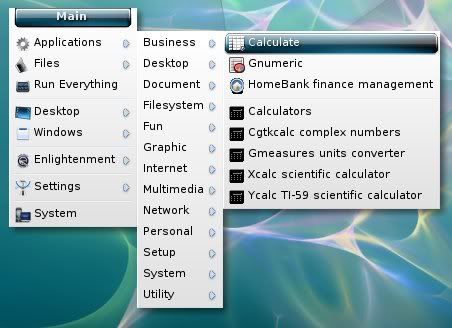
Posted: Wed 01 Dec 2010, 03:34
by maxpro4u
runtt21 wrote:What a great puppy! Thanks
Sir, Thank you very much !!! They are getting better.
check out my desktop
Posted: Wed 01 Dec 2010, 22:48
by runtt21
Posted: Wed 01 Dec 2010, 23:14
by RetroTechGuy
He says he tested various OS, and they were slow, then says "wouldn't boot". What does _that_ mean? (logically, either it booted, and they were slow, or it didn't boot at all...)
Posted: Wed 01 Dec 2010, 23:32
by maxpro4u
RetroTechGuy wrote:
He says he tested various OS, and they were slow, then says "wouldn't boot". What does _that_ mean? (logically, either it booted, and they were slow, or it didn't boot at all...)
yea, i'm lost also. my evo booted fine and runs great with macpup

hi
Posted: Wed 01 Dec 2010, 23:51
by cgt_1991
txemijendrix hello, and check my video settings and is equal to yours, yet rxvt background is not transparent (though it may be incompatible with my hardware), thank you very much for your response.

also wanted to thank for that update runtt21 ITask-ng, now looks great, but when I add "gadcom" and disable it, I get a e17 error, maybe someone should do the same.
also wanted to know if you know the beta 2 release of e17, new applications are very fantastic. (eve browser)

 http://blogdrake.net/blog/drakon/enligh ... -increible
http://blogdrake.net/blog/drakon/enligh ... -increible
(spanish)
thanks and excuse my English with google translator
Posted: Thu 02 Dec 2010, 00:16
by runtt21
@cgt_1991 I only used gadcom once and wasn't really happy with it.It's one of those components that isn't quite there yet. Yes I know about the beta 2 ,I also know they have had some problems with it. Yes EVE looks cool but I have some friends over at the pclinuxos forum that had had a lot of problems getting the ewebkit to compile with EFL.So for now I am leaving that alone.
Also if you have a problem with the snapshot window still being in the shot.Open it on a different desktop set 10 sec and change back to the desktop you want the shot of.
then says "wouldn't boot". What does _that_ mean?
I don't really know. I just like the :
So the one I stuck with , that worked best ( ie quickest) was ...........
MACPUP .

how to desktops and bindings
Posted: Thu 02 Dec 2010, 00:32
by runtt21
Tonight's How to is for desktops and bindings....
Open the settings panel and go to screens. Virtual desktops controlls both the number and arrangement of your desktops. Under advanced settings ou also have control over how the desktop switch and how that change looks.
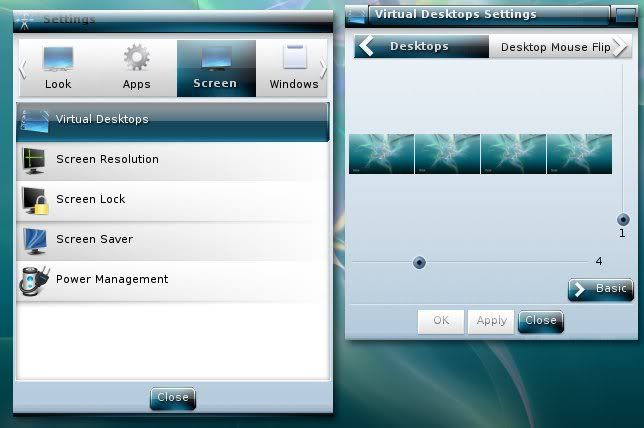
In the settings panel under input you have control over different kinds of bindings.You can set key and mouse bindings as well as edge bindings.By default macpup has the edge bindings turned off cause they are usually set to change desktops and the change usually happens when you don't expect it to like hanging a window off the edge of the screen.

Posted: Thu 02 Dec 2010, 02:56
by maxpro4u
I just tried to do a full install on 1st partition using the frugal install of macpup that is on the 2nd partition but it failed. The universal installer only created 2 files lib and another one (sorry I deleted them already) Puppy 5.1.1 did the install correctly(from a frugal on 2nd). Wonder why???? I formatted and tried several times with same results.

I made a backup of the boot folder,that is why I am able to post this using my macpup frugal install.
Posted: Thu 02 Dec 2010, 13:01
by ragaman
Loving the Macpup 511 experience so far. The only problems I encountered were:
1. Places module not working
2. Enlightenment Segv'd Fault error when I activated the composite module then set the "Style" of any shelf into "Invisible". Tried this on my other PC on LiveCd mode, same thing happened. No big deal really.
Otherwise, it's rock solid and easy to fall in love with. Lol.
Posted: Thu 02 Dec 2010, 22:22
by runtt21
Already covered the composite thing.
@max under the hood this pup is the same as lupu511.
I should has this theme uploaded tomorrow.MPClub . Agust did it for the pclinux e17 club and he let me have it for macpup too.

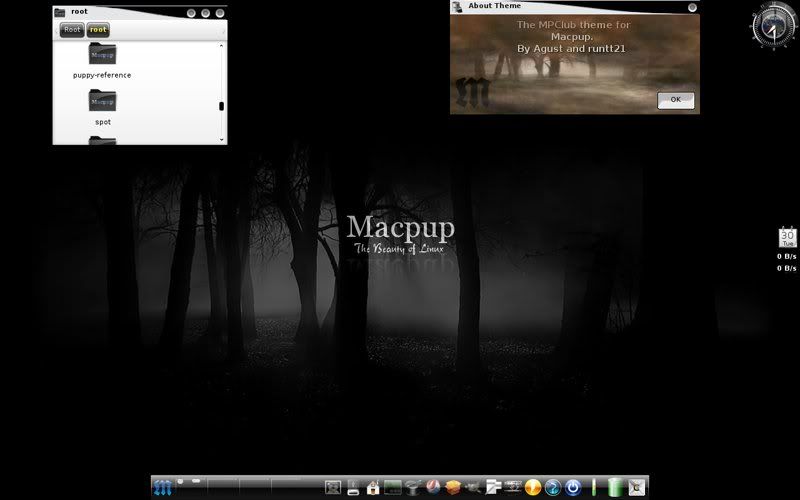
How to extra desktop modlues
Posted: Fri 03 Dec 2010, 02:02
by runtt21
How to extra desktop modules. These are the most useless and most fun extra modules. They are also my favorites !!!!

Menu-settings-modules under the appearance section you will find composite DONT LOAD THIS. But you will also find Flame,rain.snow & penguins . To turn them on just load the module. To turn them off just unload the module.

To configure them open the settings panel and look at the bottom under the look tab.

working on a wallpaper
Posted: Fri 03 Dec 2010, 12:05
by txemijendrix
Hi all.
I'm working on a wallpaper for Macpup with a new idea for the logo using 3D.
Here is a capture.
Don't know if to make the ears or not...
Bye
Posted: Fri 03 Dec 2010, 23:26
by runtt21
Dude ,That's a big eye.
The MPClub theme is now up on my macpup page. MP511-MPClub-1.pet
Enjoy !!
Posted: Sat 04 Dec 2010, 01:54
by runtt21
Posted: Sat 04 Dec 2010, 11:42
by txemijendrix
Hi
Dude ,That's a big eye.
I'm keeping the original proportions of the puppy logo. It's just the way it is. Anyway it's just an idea I'm developing. Maybe I'll try it with human eyes to see how it looks.
I'm glad you like it. I usually make wallpapers for the distros or desktop systems I use. It's my way of payback.
Bye
Posted: Sat 04 Dec 2010, 20:54
by runtt21
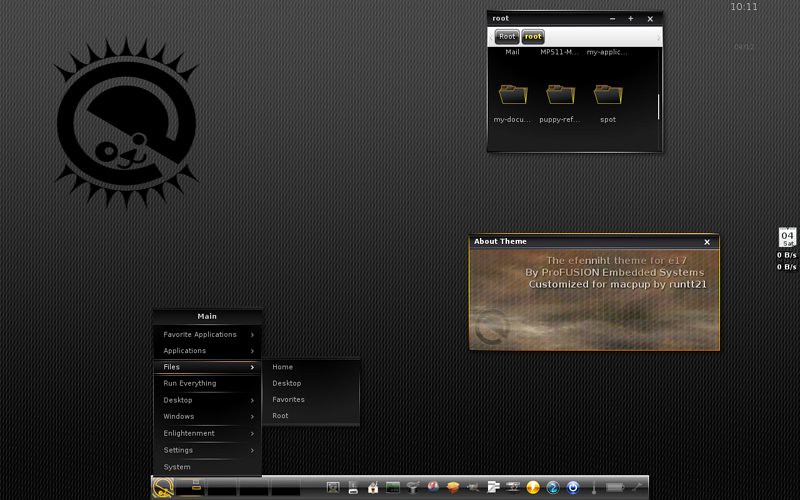

I am doing some work on the efenniht theme from the svn. Also using some of the extra backgrounds it has.
Posted: Sun 05 Dec 2010, 23:16
by runtt21
The MP511-MPefenniht-1.pet is now up on my macpup page. The .pet has the theme and the three extra backgrounds that are included in the svn.
Posted: Sun 05 Dec 2010, 23:33
by maxpro4u
runtt21 wrote:The MP511-MPefenniht-1.pet is now up on my macpup page. The .pet has the theme and the three extra backgrounds that are included in the svn.
you should add a link to your posts for the pets.
http://macpup.org/runtt21/
Posted: Mon 06 Dec 2010, 23:12
by runtt21
I did post it earlier in the thread.

I will start doing a how to over the everything module soon.It will take me a little bit to get ready ,lots of stuff to go over.
If anyone wants themes from the older macpup threads updated let me know .I will get to them as soon as I have time. THX.