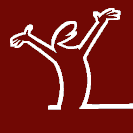I don't receive notifications from the forum.
Okay, I have some new information. A possible clue.
Forum member tuxtoo sent me a PM in which he mentioned that notifications stopped after he changed his email address in the forum. We PM'd back and forth, trying to figure out what, if anything, could be done. He decided to change his email address back to the one he used when he enrolled in the forum. So he did and now he's getting notifications again.
Has anyone else changed their email address and the forum quit sending notifications? If anyone has, and can change back to their old email address, give it a try and let us know if the notifications resume.
Forum member tuxtoo sent me a PM in which he mentioned that notifications stopped after he changed his email address in the forum. We PM'd back and forth, trying to figure out what, if anything, could be done. He decided to change his email address back to the one he used when he enrolled in the forum. So he did and now he's getting notifications again.
Has anyone else changed their email address and the forum quit sending notifications? If anyone has, and can change back to their old email address, give it a try and let us know if the notifications resume.
Hi Flash, I just tried changing my profile details to a different email address in order to test your theory and had a bit of trouble so I thought I would explain it here just in case anyone else has a similar issue:
For a while it looked as if I was permanently locked out of the forum.
Here is what happened:
- I updated my profile with a new email address.
- Forum logged me out immediately
- Tried to sign in again immediately but the forum said "you have specified an incorrect or inactive username or an invalid password"
- Went to my new email inbox but there was no sign of murga email - but then i found it in "junk box"
- I read the murga email and it said "click link to reactivate" so i clicked on the link.
- Tried to log in but it still said inactive account.
- Tried "i forgot my password" - just in case this might help, but it said "password cant be retrieved as your account is inactive. Contact administrator"
- Went back into the murga email and clicked the reactivation link again - but still no joy.
- Then turned off adblocking and clicked the reactivation link again and it told me that the reactivation was successful.
Whew!! Made it back.
I will now wait and see if I get any notifications to my new email address.
For a while it looked as if I was permanently locked out of the forum.
Here is what happened:
- I updated my profile with a new email address.
- Forum logged me out immediately
- Tried to sign in again immediately but the forum said "you have specified an incorrect or inactive username or an invalid password"
- Went to my new email inbox but there was no sign of murga email - but then i found it in "junk box"
- I read the murga email and it said "click link to reactivate" so i clicked on the link.
- Tried to log in but it still said inactive account.
- Tried "i forgot my password" - just in case this might help, but it said "password cant be retrieved as your account is inactive. Contact administrator"
- Went back into the murga email and clicked the reactivation link again - but still no joy.
- Then turned off adblocking and clicked the reactivation link again and it told me that the reactivation was successful.
Whew!! Made it back.
I will now wait and see if I get any notifications to my new email address.
Just a bit more info -
After changing my email address I am still receiving forum emails. (thats a good thing !!)
However they go straight to a "Junk" folder. This is not the same as the Trash folder - it's just the name my new email host gives to the folder for "emails on hold". These emails never appear in my inbox and the email host never highlights the fact that they have hidden some emails - I have to manually look for them.
As far as I can tell they also do not offer any way that I can highlight the murga sending address as an accepted sender (except by adding that sender to my address book - which I will not do because I never create address books - they are a sure way to infect other users...)
I had a look at the settings for this email host and this image shows how they define junk:
(maybe some Puppians are not seeing incoming forum emails because their providers are acting on similar rules??)
After changing my email address I am still receiving forum emails. (thats a good thing !!)
However they go straight to a "Junk" folder. This is not the same as the Trash folder - it's just the name my new email host gives to the folder for "emails on hold". These emails never appear in my inbox and the email host never highlights the fact that they have hidden some emails - I have to manually look for them.
As far as I can tell they also do not offer any way that I can highlight the murga sending address as an accepted sender (except by adding that sender to my address book - which I will not do because I never create address books - they are a sure way to infect other users...)
I had a look at the settings for this email host and this image shows how they define junk:
(maybe some Puppians are not seeing incoming forum emails because their providers are acting on similar rules??)
- Attachments
-
- Junk_rules.jpg
- (48.76 KiB) Downloaded 138 times