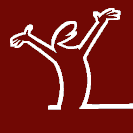[Edited] Found how - in "Default Application Chooser" - "default image viewer" - I removed "-r" besides "Geeqie".
I mean when I click on an image-file in the file-manager; as in - a new instance.
Didn't see the option in the preferences; and didn't find a forum for the program.
How to open images in Geeqie, in a new, not same window?
- MrAccident
- Posts: 361
- Joined: Mon 31 Mar 2014, 20:53
-
hamoudoudou
Ckecking préférences Geeqie.
Ckecking préférences Geeqie. It seems impossible to open a new window
Open with MTpaint, is that possible ?
Open with MTpaint, is that possible ?
- Attachments
-
- vouvaleo.jpg
- MtPaint not here
- (50.81 KiB) Downloaded 65 times
-
hamoudoudou
MTpaint should appear as option
MTpaint should appear as option.
"ver en una ventana nueva' means new window, what is requested above, in title
"ver en una ventana nueva' means new window, what is requested above, in title
Last edited by hamoudoudou on Thu 22 Feb 2018, 14:40, edited 1 time in total.
-
matchpoint
- Posts: 168
- Joined: Fri 26 Jan 2018, 20:54
Hamoudoudou, to "un-hide" that entry, ensure Geeqie is closed before proceeding.
Now create a file like: /root/.config/geeqie/applications/geeqie-mtpaint-edit.desktop
Then load it with:
Realize this method can be used for all sorts of predefined manipulations.
Now create a file like: /root/.config/geeqie/applications/geeqie-mtpaint-edit.desktop
Then load it with:
Code: Select all
[Desktop Entry]
Version=1.0
Type=Application
# The name which appears in Geeqie:
Name=Edit with mtPaint
# Command to execute.
Exec=mtpaint %f
# Mark as used only within Geeqie:
Categories=X-Geeqie;
OnlyShowIn=X-Geeqie;-
hamoudoudou
merci watchpoint.. very happy with your help.
-
matchpoint
- Posts: 168
- Joined: Fri 26 Jan 2018, 20:54