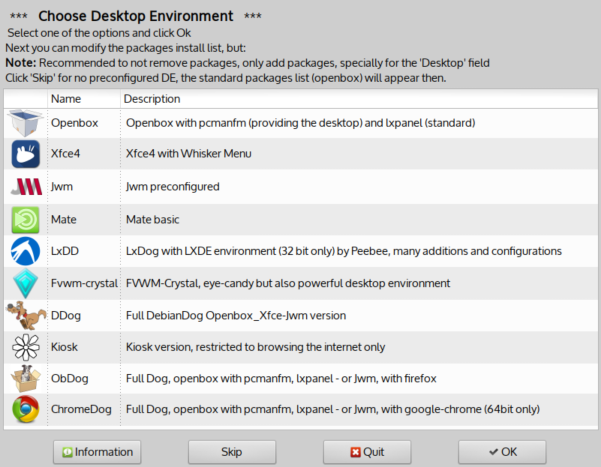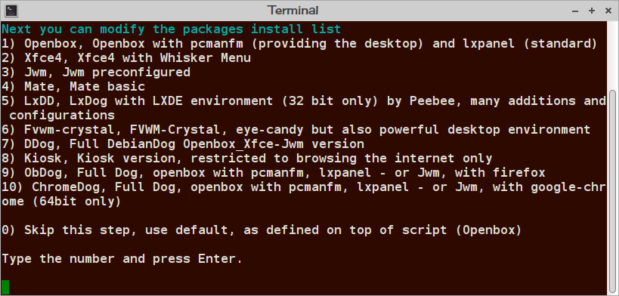It is possible but you need to add some more kernel drivers in initrd.img (or initrd1.xz) for your own hardware and you need to make small edit in the boot script inside. The safe way to do it is moving /lib/modules from the main squashfs module inside initrd.imgAndresC2 wrote:is it possible to create
squashfs with xorg and desktop,
without kernel?
But dont break the system?
when install linux-image-4.9.0-3-686-pae you have initrd and vmlinuz.
so you only need initrd and vmlinuz? , then can you safe remove linux-image-4.9.0-3-686-pae?
and keep "initrd and vmlinuz", later install base system with debootstrap,desktop etc and purge linux-image?.
tinycore version "core" have initrd and vmlinuz only so is possible?
Then you get universal initrd.img and vmlinuz and you can boot many other linux live systems using the same initrd.img and vmlinuz (including webboot). Read more in 8. here. It gives two main advantages:
1. No duplicate kernel drivers in initrd.img anymore saving 8-12 Mb compressed space (depending on the kernel).
2. Multiboot flash or CD/DVD drive using one initrd.img and vmlinuz to boot many different linux system modules without kernel inside (much space saved this time).
But discussion about that has nothing to do with this thread and I doubt you will get much help on that if you open separate thread. For linux user with some experience in bash scripting the link above should be enough to help.
Tinycore uses custom compiled kernel with less drivers so the size is much smaller and the same can be done with Debian/Ubuntu. But it will not work well on every hardware and you will have to install extra drivers all the time saving only 15-20 Mb all-kernel drivers compressed size. Doesn't worth the trouble if you are not building small linux system for your own hardware only.
Toni