To clone Android applis to Puppy would it be idiot ?
-
Pelo
To clone Android applis to Puppy would it be idiot ?
To clone Android applis to Puppy would it be idiot ?
As developers now develop for iphones, use an Iphone appli on a computer has nothing chocking !
Debate is opened !
As developers now develop for iphones, use an Iphone appli on a computer has nothing chocking !
Debate is opened !
Last edited by Pelo on Wed 15 Jun 2016, 10:34, edited 1 time in total.
I've recently been given a few Android smartphones to (finally) play with, and also have had RemixOS (Android-based) working on my desktop PC. My impressions are that Android apps are rudimentary in their features and functionality, compared to applications that I'm used to on my PC's - often to the point of being very frustrating to use or even flat un-useable. IMHO. I find the existing realm of PC application choices (both Linux and Windows) to be far more capable/complete - vastly superior in functionality to any Android offerings I've had a chance to play with. No comparison. I see no reason at all to bother porting Android apps to desktop PC's. We've already got it much, much better!
A lot of gimmicky "fluff", really.
And those ads, those incessant ads... ugg...

Not a fan of Android, here. A time-wasting exercise in futility.
But of course, it all makes sense considering the comparatively limited screen size, processing power and RAM/disc storage of a phone.
Bob
A lot of gimmicky "fluff", really.
And those ads, those incessant ads... ugg...
Not a fan of Android, here. A time-wasting exercise in futility.
But of course, it all makes sense considering the comparatively limited screen size, processing power and RAM/disc storage of a phone.
Bob
Last edited by Moat on Tue 24 May 2016, 15:32, edited 1 time in total.
Hi Moat and pelo.
Moat said:
> But of course, it all makes sense considering the comparatively limited
screen size, processing power and RAM/disc storage of a phone.
Do you mean that adapting some of our Linux apps to the Android specs
would make sense?
BFN.
Moat said:
> But of course, it all makes sense considering the comparatively limited
screen size, processing power and RAM/disc storage of a phone.
Do you mean that adapting some of our Linux apps to the Android specs
would make sense?
BFN.
musher0
~~~~~~~~~~
"You want it darker? We kill the flame." (L. Cohen)
~~~~~~~~~~
"You want it darker? We kill the flame." (L. Cohen)
Hi Musher!
Just seems likely to me. But what do I know?!
I guess what I'm trying to say is, they are primarily phones - something they are very good at - that just so happen to be (minimally) capable of doing some PC-ish tasks... in a pinch. But why bother expending such great effort in pursuit of making them do things they are not primarily intended to do? We could modify our cars to plow a field... but why, where a long history of existing technology/machinery - tractors - are common and vastly superior for the task(s)? I really don't get it - aside from the "wow... cool!" factor of such features, that surely drives profit-making $$. Entertaining, fluff, and all of that.
And you dern kids, get off of my lawn!

Bob
It seems Pelo meant the opposite (i.e. - porting Android apps to Linux), but yes - I suppose in some ways it might make sense to attempt porting Linux > Android. The superior capability of such Linux apps would appear welcome on an Android platform - on the surface, anyway (pun?). But the screen size and processor limitations of typical Android hardware could likely make the user experience frustrating and clunky regardless, I'd have to imagine. All of that functionality would require GUI screen space to comfortably access and use (menus, buttons, pop-up/context menus, etc.) - all things we take for granted using our decently-sized PC's screens with mice, but a PITA on a small screen.musher0 wrote:Do you mean that adapting some of our Linux apps to the Android specs
would make sense?
Just seems likely to me. But what do I know?!
I guess what I'm trying to say is, they are primarily phones - something they are very good at - that just so happen to be (minimally) capable of doing some PC-ish tasks... in a pinch. But why bother expending such great effort in pursuit of making them do things they are not primarily intended to do? We could modify our cars to plow a field... but why, where a long history of existing technology/machinery - tractors - are common and vastly superior for the task(s)? I really don't get it - aside from the "wow... cool!" factor of such features, that surely drives profit-making $$. Entertaining, fluff, and all of that.
And you dern kids, get off of my lawn!
Bob
-
Sailor Enceladus
- Posts: 1543
- Joined: Mon 22 Feb 2016, 19:43
I agree with Bob. Even the new flip-phones are annoying with their larger color screens. I like real buttons only.
I don't know of any Android apps that are needed in Puppy. Maybe Pelo can elaborate on this. Maybe emulators are enough...
I don't know of any Android apps that are needed in Puppy. Maybe Pelo can elaborate on this. Maybe emulators are enough...
Whether or not it's stupid, it's pretty close to impossible, because of the way Android works.
NOTE: There are two ways that Android works, now. Up until Android 4.4 (KitKat), Android worked with the following explanation. Android 5.0 introduces a slightly different system which I'll explain in a bit.
Basically, Android is a set of nested virtual machines. At the application layer, you have an "APK" file, which is similar in nature to a JAR file -- it is a lump of interpreted Java (technically, Android's own dialect of Java!) program code. "Interpreted" means that each portion of the code would normally be translated into "machine language" (aka assembly code -- binary!) for the system in question, in real time, more-or-less as the code is executed.
However, that's not where the rabbit hole ends with Android. Android runs each APK in its own Java virtual machine, all of which are running in a secondary virtual machine -- of a sort called "Dalvik". (The term "Dalvik" seems to refer more to the virtual machine itself, as well as its operational paradigm, rather than to any specific language per se.) Dalvik is a low-level virtual machine, which (if I'm reading Wikipedia right) generates optimized machine code from the Java APK file.
So, Android prior to KitKat/4.4, runs basically like this -- Java code is converted to Dalvik objects is converted to machine code.
AFTER Kitkat/4.4, i.e. starting with Android 5.0 -- Dalvik is officially gone, replaced by ART, the Android RunTime. ART apparently translates Java "bytecode" (as it is formally known) into assembly code at installation time -- in other words, you are no longer running any APK files on your Android 5.0+ device. You are instead running duplicate code compiled from the APK at install time, on your device. In short, it appears that ART turns the Android dialect of Java from interpreted code into compiled code.
Nevertheless, because "Android Java" is necessarily different from any other dialect of Java, it would require some very special modifications to any Java interpreter in order to run. Not to mention that it would still probably hemorrhage errors rather than work, because certain Very Important Things work very differently in Android from how they function in Linux or even Windows -- the graphics rendering system, for instance (by which I mean like Xorg, not just like JWM or MATE -- we're talking real low-level stuff here).
Also, keep in mind that there are major very fundamental hardware differences between an Android phone or tablet and a PC. Not just the architecture (ARM vs x86) -- an ARM System-on-Chip (the approximate equivalent of a CPU) communicates more like a microcontroller, such as a PIC or an Arduino (which is basically an Atmel AVR chip). We're talking serial buses like I2C and SPI (Inter-Integrated Circuit and Serial Peripheral Interface, respectively) or even simple GPIOs (General Purpose Input/Output lines -- individual wires that can turn on or off or sense incoming ons and offs). An ARM SoC has no concept of PCI or even PCI Express -- let alone ISA or, sometimes, even internalized USB such as on your netbook's SD card slot. It's almost literally alien technology by way of comparison.
So -- forget it. It's really not worth the effort. By the time you're done, you'll either have an entirely different program (by way of adapting it to its new OS) or you'll have an entirely new OS (by way of adapting it to the program).
...you know, I hear ChromeOS can now run APKs... and there IS such a thing as ChromiumOS -- although you have to compile it yourself, if you want a recent version, which from what I hear takes powers on the order of Godliness -- my local tech shop guy is a real programming wizard, and he's never gotten Webkit to compile successfully, ever. But -- it's out there...
NOTE: There are two ways that Android works, now. Up until Android 4.4 (KitKat), Android worked with the following explanation. Android 5.0 introduces a slightly different system which I'll explain in a bit.
Basically, Android is a set of nested virtual machines. At the application layer, you have an "APK" file, which is similar in nature to a JAR file -- it is a lump of interpreted Java (technically, Android's own dialect of Java!) program code. "Interpreted" means that each portion of the code would normally be translated into "machine language" (aka assembly code -- binary!) for the system in question, in real time, more-or-less as the code is executed.
However, that's not where the rabbit hole ends with Android. Android runs each APK in its own Java virtual machine, all of which are running in a secondary virtual machine -- of a sort called "Dalvik". (The term "Dalvik" seems to refer more to the virtual machine itself, as well as its operational paradigm, rather than to any specific language per se.) Dalvik is a low-level virtual machine, which (if I'm reading Wikipedia right) generates optimized machine code from the Java APK file.
So, Android prior to KitKat/4.4, runs basically like this -- Java code is converted to Dalvik objects is converted to machine code.
AFTER Kitkat/4.4, i.e. starting with Android 5.0 -- Dalvik is officially gone, replaced by ART, the Android RunTime. ART apparently translates Java "bytecode" (as it is formally known) into assembly code at installation time -- in other words, you are no longer running any APK files on your Android 5.0+ device. You are instead running duplicate code compiled from the APK at install time, on your device. In short, it appears that ART turns the Android dialect of Java from interpreted code into compiled code.
Nevertheless, because "Android Java" is necessarily different from any other dialect of Java, it would require some very special modifications to any Java interpreter in order to run. Not to mention that it would still probably hemorrhage errors rather than work, because certain Very Important Things work very differently in Android from how they function in Linux or even Windows -- the graphics rendering system, for instance (by which I mean like Xorg, not just like JWM or MATE -- we're talking real low-level stuff here).
Also, keep in mind that there are major very fundamental hardware differences between an Android phone or tablet and a PC. Not just the architecture (ARM vs x86) -- an ARM System-on-Chip (the approximate equivalent of a CPU) communicates more like a microcontroller, such as a PIC or an Arduino (which is basically an Atmel AVR chip). We're talking serial buses like I2C and SPI (Inter-Integrated Circuit and Serial Peripheral Interface, respectively) or even simple GPIOs (General Purpose Input/Output lines -- individual wires that can turn on or off or sense incoming ons and offs). An ARM SoC has no concept of PCI or even PCI Express -- let alone ISA or, sometimes, even internalized USB such as on your netbook's SD card slot. It's almost literally alien technology by way of comparison.
So -- forget it. It's really not worth the effort. By the time you're done, you'll either have an entirely different program (by way of adapting it to its new OS) or you'll have an entirely new OS (by way of adapting it to the program).
...you know, I hear ChromeOS can now run APKs... and there IS such a thing as ChromiumOS -- although you have to compile it yourself, if you want a recent version, which from what I hear takes powers on the order of Godliness -- my local tech shop guy is a real programming wizard, and he's never gotten Webkit to compile successfully, ever. But -- it's out there...
-
Pelo
So it's not possible. Thanks or your answers, dear linuxians
So it's not possible. Thanks or your answers, dear linuxians.
Moat well understood the question.
Puppy developers are retired. Ubuntu ones are transfered to iphones; Debian is again our provider..
Qt and Java applications are now vintage.. Android cannot be run on our home computers and laptops, ok
Where is the fun ?
Moat well understood the question.
Puppy developers are retired. Ubuntu ones are transfered to iphones; Debian is again our provider..
Qt and Java applications are now vintage.. Android cannot be run on our home computers and laptops, ok
Where is the fun ?
-
oui
Re: So it's not possible. Thanks or your answers, dear linuxians
why not?Pelo wrote:Android cannot be run on our home computers and laptops, ok
Where is the fun ?
http://www.android-x86.org/
On my ASUS laptop - ASUS A9Rp 1,6 Ghz 1 GB ram:
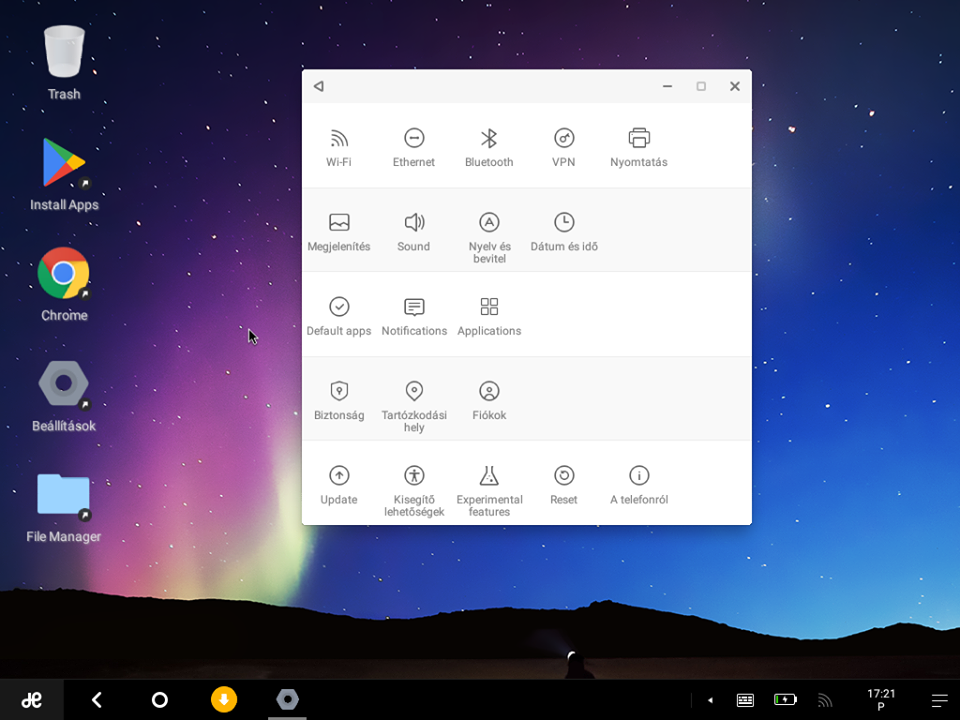
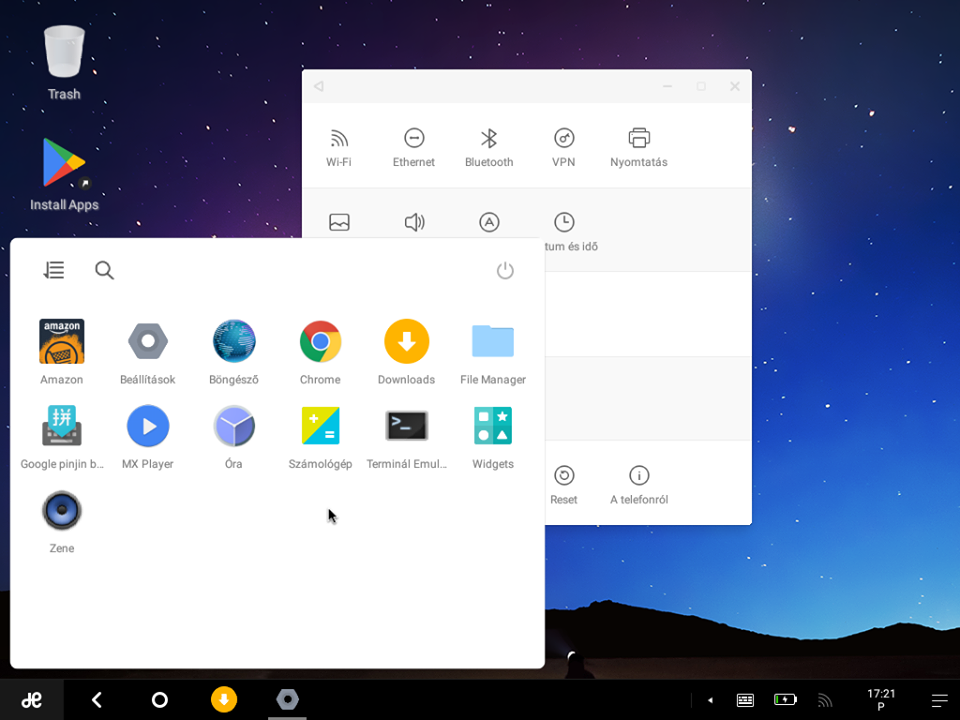
boot code under puppy linux:
Original article :
http://skamilinux.hu/android-x86-es-remixos-egyutt/
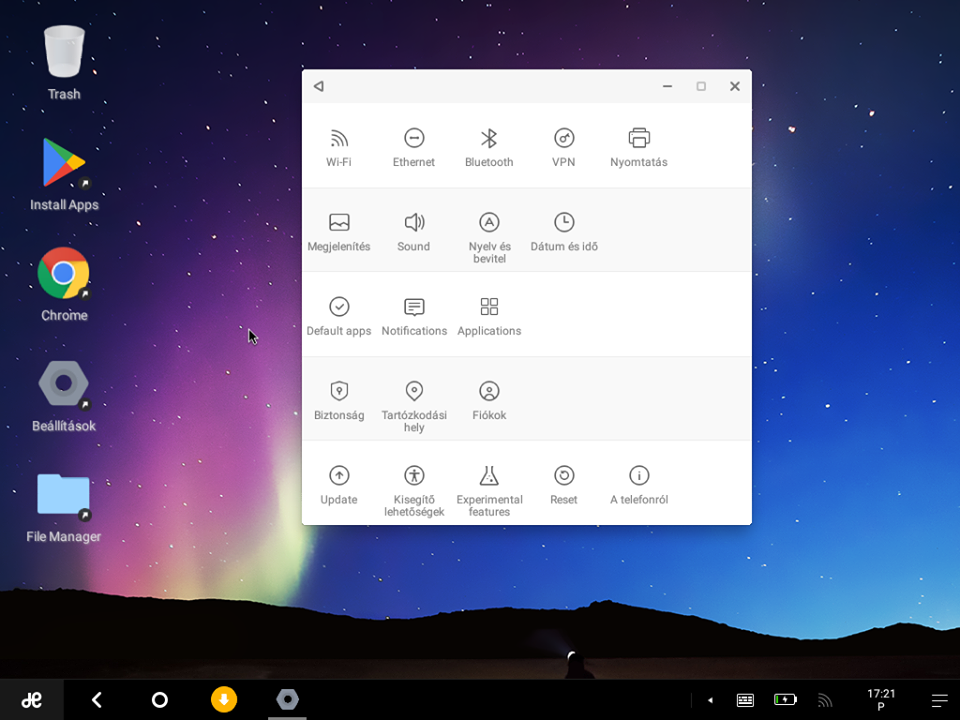
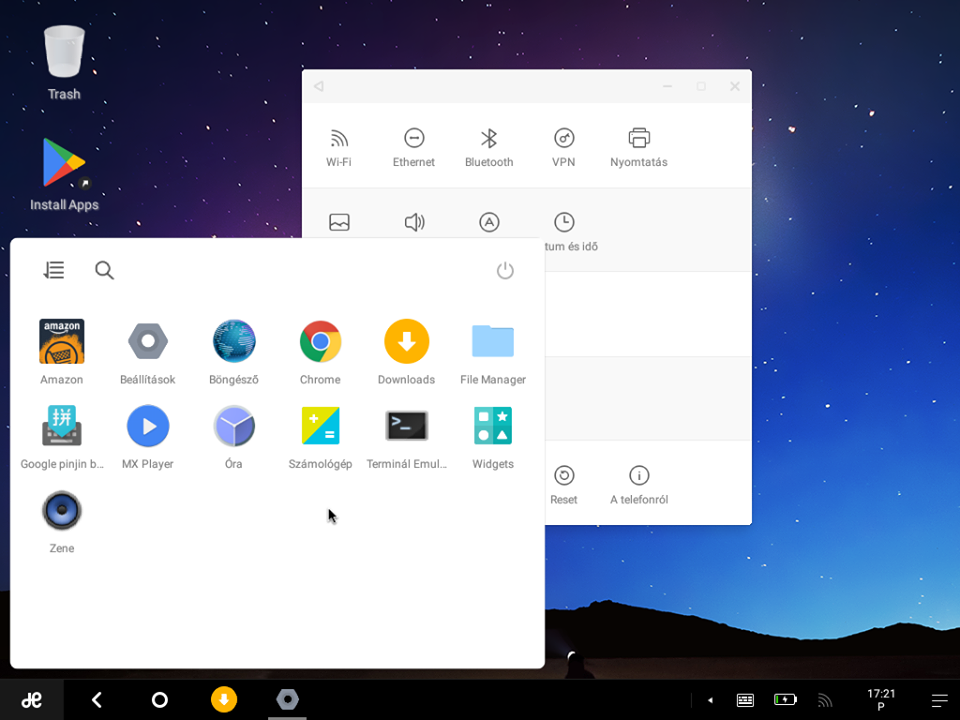
boot code under puppy linux:
Code: Select all
label RemixOS residentmode
root (hd0,1)
kernel /android5/kernel root=/dev/ram0 androidboot.hardware=remix_x86 androidboot.selinux=permissive quiet SRC=/android5 DATA=/android5 CREATE_DATA_IMG=1
initrd /android5/initrd.img
label RemixOS guestmode
root (hd0,1)
kernel /android5/kernel root=/dev/ram0 androidboot.hardware=remix_x86 androidboot.selinux=permissive quiet SRC=/android5 DATA=/android5 DATA_IN_MEM=1
initrd /android5/initrd.imghttp://skamilinux.hu/android-x86-es-remixos-egyutt/
[b]Hungarian Puppy Linux HQ[/b]
[url]http://skamilinux.hu[/url]
[img]https://skamilinux.hu/phpBB3/styles/prosilver/theme/images/site_logo.gif[/img]
[url]http://skamilinux.hu[/url]
[img]https://skamilinux.hu/phpBB3/styles/prosilver/theme/images/site_logo.gif[/img]
Thanks s-kami !
I tried it and I'm impressed, it boots fast and is running fast.
The boot codes you provided, are maybe for syslinux or extlinux ?, here's for (grub)4dos ("label" changed to "title") (in case /android5 on second partition):
To make a full install, default supported is only from Windows (.exe installer) but can be done from linux also with a bit of a workaround, see here:
http://forum.xda-developers.com/remix/r ... e-t3352890
(replace on boot line e.g: CREATE_DATA_IMG=1 with INSTALL=1 DEBUG= and it will run the installer, best to have a ext4 partition created for it before already)
If you have working grub4dos already , you might want to skip the grub install during the process.
I added to my grub4dos menu.list (full Android install on sda3):
Fred
I tried it and I'm impressed, it boots fast and is running fast.
The boot codes you provided, are maybe for syslinux or extlinux ?, here's for (grub)4dos ("label" changed to "title") (in case /android5 on second partition):
Code: Select all
title RemixOS residentmode changes saved
root (hd0,1)
kernel /android5/kernel root=/dev/ram0 androidboot.hardware=remix_x86 androidboot.selinux=permissive quiet SRC=/android5 DATA=/android5 CREATE_DATA_IMG=1
initrd /android5/initrd.img
title RemixOS guestmode no changes saved
root (hd0,1)
kernel /android5/kernel root=/dev/ram0 androidboot.hardware=remix_x86 androidboot.selinux=permissive quiet SRC=/android5 DATA=/android5 DATA_IN_MEM=1
initrd /android5/initrd.imghttp://forum.xda-developers.com/remix/r ... e-t3352890
(replace on boot line e.g: CREATE_DATA_IMG=1 with INSTALL=1 DEBUG= and it will run the installer, best to have a ext4 partition created for it before already)
Code: Select all
title RemixOS Install mode
root (hd0,1)
kernel /android5/kernel root=/dev/ram0 androidboot.hardware=remix_x86 androidboot.selinux=permissive quiet SRC=/android5 DATA=/android5 INSTALL=1 DEBUG=
initrd /android5/initrd.imgI added to my grub4dos menu.list (full Android install on sda3):
Code: Select all
title Android RemixOS
root (hd0,2)
kernel /android-2016-04-20/kernel quiet root=/dev/ram0 androidboot.hardware=remix_x86 androidboot.selinux=permissive SRC=/android-2016-04-20
initrd /android-2016-04-20/initrd.imgI made some mistake !!!!



Sorry...
Yes, i made it for GRUB4DOS under puppy.
I have deleted the previous android5 x86 edition and copied remixOS ISO files to the same dir.
Thank you for full install! Its very useful, this is i need because 2 gb virtual sdcard is not enough for real.

Sorry...
Yes, i made it for GRUB4DOS under puppy.
I have deleted the previous android5 x86 edition and copied remixOS ISO files to the same dir.
Thank you for full install! Its very useful, this is i need because 2 gb virtual sdcard is not enough for real.
[b]Hungarian Puppy Linux HQ[/b]
[url]http://skamilinux.hu[/url]
[img]https://skamilinux.hu/phpBB3/styles/prosilver/theme/images/site_logo.gif[/img]
[url]http://skamilinux.hu[/url]
[img]https://skamilinux.hu/phpBB3/styles/prosilver/theme/images/site_logo.gif[/img]
No problem s-kami !s-kami wrote:I made some mistake !!!!
.....
Sorry...
As I wrote the following, I'd like to correct ;
I tried the installer from Windows 10 and found that it's NOT a full install, it's some construction to have a "frugal" install "residentmode" (CREATE_DATA_IMG=1) from inside the Windows partition (C:\)To make a full install, default supported is only from Windows (.exe installer)
It works, although it's a little strange because when choosing RemixOs from booting Windows 10 "Menu", it reboots and just then it boots to RemixOs.
Fred
-
Pelo
Well, well, the idea is released ! Happy to taste it soon.
Well, well, the idea is released ! Happy to taste it soon.
Android x86 és RemixOS együtt ! Jump to Android Puppy ! Boot the blue.
Android x86 és RemixOS együtt ! Jump to Android Puppy ! Boot the blue.
