Hello users!
Does anybody know the program Plop Boot Manager?
Can anybody teach me how to install the program Plop Boot Manager?
Plop Boot Manager is a program created to boot from USB although your PC does not have an option to Boot from USB (in the BIOS SETUP)
I can install Plop Boot Manager in Windows XP SP2 and really run OK from USB.
Now I want to use it in Puppy Linux 5, but i dont know how to do it
Please I need your help
Thanks
How to install the Plop Boot Manager?
I have grub on my hard disk and only need the one file: plpbt.bin. Here is my entry in menu.lst. This is on ext3, however, so your setup may be different.
title PLoP Boot Manager
root (hd0,2)
kernel /boot/plpbt.bin
----------------
http://download.plop.at/files/bootmngr/plpbt-5.0.12.zip
I simply extracted the zip. plpbt.bin is in the top level of the extracted dir. copy plpbt.bin to appropriate place, and add grub menu entry.
-------------------
here are the author's instructions to launch the boot manager from grub/grub2/grub4dos:
It has additional capabilities as well, see:
http://www.plop.at/en/bootmanager.html
title PLoP Boot Manager
root (hd0,2)
kernel /boot/plpbt.bin
----------------
http://download.plop.at/files/bootmngr/plpbt-5.0.12.zip
I simply extracted the zip. plpbt.bin is in the top level of the extracted dir. copy plpbt.bin to appropriate place, and add grub menu entry.
-------------------
here are the author's instructions to launch the boot manager from grub/grub2/grub4dos:
Please note that the Plop Boot Manager is not a linux loader, but contains enough low level code to chain to usb or cdrom devices that have extlinux or syslilnux, or grub on them, thereby overcoming the bios limitations of old machines.Run from GRUB / grub4dos
__________________________________________________________________
Download the current boot manager [102]plpbt-5.0.12.zip. Extract it to
get the boot manager binary program plpbt.bin.
Copy the plpbt.bin file to /boot.
You have to choose the correct root settings in menu.lst for your
system.
The following is an example
title Plop Boot Manager
root (hd0,0)
kernel /boot/plpbt.bin
Run from GRUB2
__________________________________________________________________
Download the current boot manager [103]plpbt-5.0.12.zip. Extract it to
get the boot manager binary program plpbt.bin.
Copy the plpbt.bin file to /boot.
You have to choose the correct root settings in grub.cfg for your
system.
The following is an example
menuentry "Plop Boot Manager" {
set root=(hd0,1)
linux16 /boot/plpbt.bin
}
When you reboot, you should be able to start the boot manager from your
grub menu.
It has additional capabilities as well, see:
http://www.plop.at/en/bootmanager.html
Be aware that Plop! is a read-only USB 2.0 driver.
Don't use a USB 3.0 port.
If your bootloader uses the BIOS and needs to write sectors on the USB drive, it won't work because the Plop! driver is read-only.
e.g. the grub4dos 'savedefault' command does not work if you booted to grub4dos from a USB drive using Plop!.
Don't use a USB 3.0 port.
If your bootloader uses the BIOS and needs to write sectors on the USB drive, it won't work because the Plop! driver is read-only.
e.g. the grub4dos 'savedefault' command does not work if you booted to grub4dos from a USB drive using Plop!.
Visit [url]http://www.rmprepusb.com[/url] for over 100 USB boot tutorials!
For inexperienced users the easiest method of installing PLOP
is to burn the available ISO to a CD. Then boot up the CD. One of the options is to
install PLOP to a hard drive.
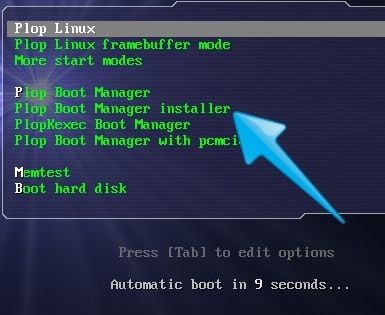
___________________________________________________________
is to burn the available ISO to a CD. Then boot up the CD. One of the options is to
install PLOP to a hard drive.
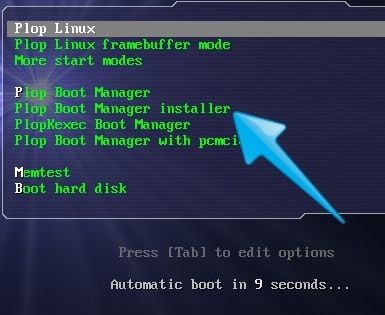
___________________________________________________________
I messed around with the PloP bootloader quite a bit when I first got started using Puppy Linux. Now that I have newer hardware I don't use it much.
I found that the easiest way to use PloP is with a floppy diskette; just write plpbtin.img to create a bootable floppy that will install PloP to the MBR of your hard drive, or:
Write plpbt.img to create a bootable floppy (that will NOT install PloP) but will boot to PloP and then allows you to choose to boot whatever device is available.
Yes, this can all be done by burning a CD as well, and it works fine too. I found that the floppy works faster, and most PC's that won't boot to USB are old enough to also have a floppy drive. Plus, it allows me to utilize those old floppies that don't have much use anymore.
I also developed a preference for booting from a CD more often than USB. But I still keep those PloP floppies handy, just in case. Also, the floppy method allows for an easier un-install, but that's pretty minor.
Les
I found that the easiest way to use PloP is with a floppy diskette; just write plpbtin.img to create a bootable floppy that will install PloP to the MBR of your hard drive, or:
Write plpbt.img to create a bootable floppy (that will NOT install PloP) but will boot to PloP and then allows you to choose to boot whatever device is available.
Yes, this can all be done by burning a CD as well, and it works fine too. I found that the floppy works faster, and most PC's that won't boot to USB are old enough to also have a floppy drive. Plus, it allows me to utilize those old floppies that don't have much use anymore.
I also developed a preference for booting from a CD more often than USB. But I still keep those PloP floppies handy, just in case. Also, the floppy method allows for an easier un-install, but that's pretty minor.
Les
If you use a Grub4dos menu to boot your puppy, it's easy to add a USB boot entry to the menu (using PLOP). I provided directions, and a simplified PLOP bootloader, here: Add USB boot to Grub4dos menu
This works even if your BIOS doesn't support booting from a USB drive.
This works even if your BIOS doesn't support booting from a USB drive.
