My report on Quirky 6.0
Q6.1.1
Greetings to all from -11F land.
From Q6.1 I selected "quirky version upgrade mgr" {which was in "multimedia" category}..clicked on "6.0.1 to 6.1.1"...waited for a dialog box {nothing} no download status/progress or "wheel of death" loading indicator..but i noticed network "blinky"was very busy..so i went about my browsing biz and about 2 minutes later dialog box popped up that Q6.1.1 had been installed.
re-booted fine..all my stuff was there..checked out Epdf viewr, FLSclient..{my previous problems} and everything is running smooth.Great job fellas!
Now is there any way to manage power with my netbook?..I would like to "hibernate" when closing "the lid"
Also need missing codecs for my VLC 2.0.0
From Q6.1 I selected "quirky version upgrade mgr" {which was in "multimedia" category}..clicked on "6.0.1 to 6.1.1"...waited for a dialog box {nothing} no download status/progress or "wheel of death" loading indicator..but i noticed network "blinky"was very busy..so i went about my browsing biz and about 2 minutes later dialog box popped up that Q6.1.1 had been installed.
re-booted fine..all my stuff was there..checked out Epdf viewr, FLSclient..{my previous problems} and everything is running smooth.Great job fellas!
Now is there any way to manage power with my netbook?..I would like to "hibernate" when closing "the lid"
Also need missing codecs for my VLC 2.0.0
skype pet for quirky 6.1.1
which pet can be used from others puppy linux distros?
I applied the above fix to my Quirky 6.1.1 and the problem is gone. Thanks! I also discovered that if I symlink /usr/sbin/set_bg to ~/.config/rox.sourceforge.net/SendTo/.image_jpg, I could set a jpg file as background by right clicking that file in a rox-filer window.BarryK wrote:
I applied what is (hopefully) a generic fix, at end of file (I did not change that "lt"):
Code: Select all
#140107 fix if image not in subdir... if [ ! -f /usr/share/backgrounds/${ASPECTRATIO}/${IMAGEBASE} ];then echo "/usr/share/backgrounds/${IMAGEBASE}" > /tmp/qwallpaper_reshaped #set_bg will read this. else echo "/usr/share/backgrounds/${ASPECTRATIO}/${IMAGEBASE}" > /tmp/qwallpaper_reshaped #set_bg will read this. fi
Re: Q6.1.1
VLC 2.1.2 is available here:bobtron wrote: Also need missing codecs for my VLC 2.0.0
http://distro.ibiblio.org/quirky/quirky ... s-quirky6/
It also needs qt-482 which is in the same directory.
Q6.1.1
Many TNX! Billtoo! {and Barry K. too}..as a nooby quirk head, thanx for the rapid response and link to pet stuff..I am sure many others will find link very useful..I installed VLC and Qt as you recommend and working fine as Q6.1.1 is running smooth on acer netbook {intel Atom(tm) 2-core/1GB ram}.installed sda6 {6GB partition)
Is there a way I can set power/management settings?..I would like to "standby or hibernate" when i "close lid" display.
tnx in advance for your great team work.
Is there a way I can set power/management settings?..I would like to "standby or hibernate" when i "close lid" display.
tnx in advance for your great team work.
Quirky 6.1.1 usb install method D
First impressions... Fast Even from usb2 -- Corsair Voyager 16GB
Even from usb2 -- Corsair Voyager 16GB
Had not expected this speed...really nice
The keyboard problem Charlie16 reported as solved on Jan2 is back in Quirky 6.1.1. Keyboard layout b-latin1 does not work, cannot be activated... e.g. ** Hqppy Nezyeqr Bqrry **
The Lxterminal 0.1.9-i686 from repo does not work.
Momanager does not run without devx for me.
EDIT Should learn to read more carefully..
Firefox 26 directly from Mozilla does not run. What is needed to get this working...It worked in every Puppy I ever tried...
My latest Dutch langpack is working just fine.
All in all I am really excited about Quirky!
Big Thank You Barry!!!!!
May the god of christmas hiatuses give you plenty more of those
First impressions... Fast
Had not expected this speed...really nice
The keyboard problem Charlie16 reported as solved on Jan2 is back in Quirky 6.1.1. Keyboard layout b-latin1 does not work, cannot be activated... e.g. ** Hqppy Nezyeqr Bqrry **
The Lxterminal 0.1.9-i686 from repo does not work.
Momanager does not run without devx for me.
EDIT Should learn to read more carefully..
Barry wrote:The full gettext package, as compiled in T2, will be in 6.1.2.
Firefox 26 directly from Mozilla does not run. What is needed to get this working...It worked in every Puppy I ever tried...
My latest Dutch langpack is working just fine.
All in all I am really excited about Quirky!
Big Thank You Barry!!!!!
May the god of christmas hiatuses give you plenty more of those
Last edited by Bert on Wed 08 Jan 2014, 12:21, edited 2 times in total.
[url=http://pupsearch.weebly.com/][img]http://pupsearch.weebly.com/uploads/7/4/6/4/7464374/125791.gif[/img][/url]
[url=https://startpage.com/do/search?q=host%3Awww.murga-linux.com%2F][img]http://i.imgur.com/XJ9Tqc7.png[/img][/url]
[url=https://startpage.com/do/search?q=host%3Awww.murga-linux.com%2F][img]http://i.imgur.com/XJ9Tqc7.png[/img][/url]
Thanks Billtoo
No. I did not know.
It does not seem to be in the repo...
No. I did not know.
It does not seem to be in the repo...
[url=http://pupsearch.weebly.com/][img]http://pupsearch.weebly.com/uploads/7/4/6/4/7464374/125791.gif[/img][/url]
[url=https://startpage.com/do/search?q=host%3Awww.murga-linux.com%2F][img]http://i.imgur.com/XJ9Tqc7.png[/img][/url]
[url=https://startpage.com/do/search?q=host%3Awww.murga-linux.com%2F][img]http://i.imgur.com/XJ9Tqc7.png[/img][/url]
It's there, I assume you clicked on the link a few messages above this one?Bert wrote:Thanks Billtoo
No. I did not know.
It does not seem to be in the repo...
It doesn't show up in ppm yet.
- Attachments
-
- Screenshot_2014-01-07_163532.png
- (2.75 KiB) Downloaded 603 times
Still working well......
- Attachments
-
- Conky.jpg
- (29.67 KiB) Downloaded 1185 times
-
- Quirky 6.1.1.jpg
- (29.63 KiB) Downloaded 1226 times
Firewall on Quirky 6.1.2
Barry,
I am running Quirky 6.1.2. When installing the firewall, I receive a "Warning: The State Match is Obsolete" Use Conntrack instead. I also had this issue on the prior versions 6.1.1 and 6.1.0. Not sure about 5.9....
Do I need to be concerned that the Firewall Application isn't working properly?
ADD:
*** The Seamonkey Pop-up appears to be fixed in the 6.1.2 ***
THANKS!
I continue to love this distro / experiment...
Thanks and kindest regards!
Slavvo67
I am running Quirky 6.1.2. When installing the firewall, I receive a "Warning: The State Match is Obsolete" Use Conntrack instead. I also had this issue on the prior versions 6.1.1 and 6.1.0. Not sure about 5.9....
Do I need to be concerned that the Firewall Application isn't working properly?
ADD:
*** The Seamonkey Pop-up appears to be fixed in the 6.1.2 ***
THANKS!
I continue to love this distro / experiment...
Thanks and kindest regards!
Slavvo67
- BarryK
- Puppy Master
- Posts: 9392
- Joined: Mon 09 May 2005, 09:23
- Location: Perth, Western Australia
- Contact:
Please note, 6.1.2 is not yet released.
You may have noticed it on ibiblio.org, in 'quirky-6.1.2UPLOADING' folder.
It is probably OK, however I have discovered a show-stopper bug with the Service Packs.
A case of you install a Service Pack and it deletes a vital file, result, X fails to run at next bootup.
I know the cause, but solution will take awhile. Probably it will be fixed by tomorrow.
I have also uploaded _TO_6.1.2 Service Packs, please don't upgrade yet.
Hmm, I should really remove them, ok will do so.
You may have noticed it on ibiblio.org, in 'quirky-6.1.2UPLOADING' folder.
It is probably OK, however I have discovered a show-stopper bug with the Service Packs.
A case of you install a Service Pack and it deletes a vital file, result, X fails to run at next bootup.
I know the cause, but solution will take awhile. Probably it will be fixed by tomorrow.
I have also uploaded _TO_6.1.2 Service Packs, please don't upgrade yet.
Hmm, I should really remove them, ok will do so.
[url]https://bkhome.org/news/[/url]
- BarryK
- Puppy Master
- Posts: 9392
- Joined: Mon 09 May 2005, 09:23
- Location: Perth, Western Australia
- Contact:
Re: Firewall on Quirky 6.1.2
the firewall is still working, just using a deprecated method.slavvo67 wrote:Barry,
I am running Quirky 6.1.2. When installing the firewall, I receive a "Warning: The State Match is Obsolete" Use Conntrack instead. I also had this issue on the prior versions 6.1.1 and 6.1.0. Not sure about 5.9....
Do I need to be concerned that the Firewall Application isn't working properly?
ADD:
*** The Seamonkey Pop-up appears to be fixed in the 6.1.2 ***
THANKS!
I continue to love this distro / experiment...
Thanks and kindest regards!
Slavvo67
Yay, the SeaMonkey popup goes away!!!!
I still haven't got a clue why it doesn't go away for some people, but I put in an extra bit of code to make sure it can't come up a second time.
[url]https://bkhome.org/news/[/url]
- BarryK
- Puppy Master
- Posts: 9392
- Joined: Mon 09 May 2005, 09:23
- Location: Perth, Western Australia
- Contact:
Ah, I overlooked that. I have uploaded Billtoo's PETs. I opened them all up beforehand, and in many cases modified the 'pet.specs' files, and in some cases a few other things.Billtoo wrote:Did you install the vte pet too?, it needs that.Bert wrote:**[/color]
The Lxterminal 0.1.9-i686 from repo does not work.
If there were any dependencies needed, I checked that that was in the pet.specs, but I missed that one. OK, fixed it and have re-uploaded the PET.
The pet.specs is now this:
Code: Select all
lxterminal-0.1.9-i686|lxterminal|0.1.9-i686||Utility;shell|116K||lxterminal-0.1.9-i686.pet|+gtk+,+vte|Use the command line. User contributed: Billtoo|puppy|wary5||Note, sub-categories are shown in /etc/xdg/menus/hierarchy, and are also offered by the 'dir2pet' utility.
I also added an acknowledgement to Billtoo in the Description field.
And, in the Dependencies field I put +gtk+ as well as +vte.
The "+gtk+" is a good idea, as the PPM uses the dependencies field as a fall-back to determine if an app is a GUI app or not.
So, a dep of "+qt", "+qt5", "+xorg", "+fox", "+gtk+", or "+gtk+3" will identify the package as a GUI app, and also which widget-library it is using -- as the Package Manager has a pull-down list for that degree of filtering.
[url]https://bkhome.org/news/[/url]
- broomdodger
- Posts: 279
- Joined: Sat 10 May 2008, 02:38
- Location: Santa Cruz, CA
Adobe Flash Preferences segfault
Quirky 6.1.2 upgrade from 6.1.1
Menu > Setup > Adobe Flash Preferences
clicking the Playback tab crashes Adobe Flash Preferences
The Storage, Camera and Mic, and Advanced tabs are ok.
Starting in urxvt:
# flash-player-properties
Segmentation fault
Bill
Menu > Setup > Adobe Flash Preferences
clicking the Playback tab crashes Adobe Flash Preferences
The Storage, Camera and Mic, and Advanced tabs are ok.
Starting in urxvt:
# flash-player-properties
Segmentation fault
Bill
- broomdodger
- Posts: 279
- Joined: Sat 10 May 2008, 02:38
- Location: Santa Cruz, CA
Quirky 6.1.1 and 6.1.2eowens2 wrote:Using quirky 6.1.1.
'Business/Ycalc' does not open from Menu.
'ycalc' in terminal also does not open, and gives error "Cannot open font '8x13'".
'Business/Xcalc' opens from menu and seems to be functioning.
'xcalc' from terminal opens and appears to function, but gives a bunch of warnings.
Both ycalc and xcalc work for me.
From terminal I get a message from xcalc, but xcalc works:
# xcalc
Warning: Cannot convert string "calculator" to type Pixmap
Warning: Missing charsets in String to FontSet conversion
Bill
- broomdodger
- Posts: 279
- Joined: Sat 10 May 2008, 02:38
- Location: Santa Cruz, CA
Well... I did update and anything urxvt stopped working ;(BarryK wrote:Please note, 6.1.2 is not yet released.
You may have noticed it on ibiblio.org, in 'quirky-6.1.2UPLOADING' folder.
It is probably OK, however I have discovered a show-stopper bug with the Service Packs.
A case of you install a Service Pack and it deletes a vital file, result, X fails to run at next bootup.
I know the cause, but solution will take awhile. Probably it will be fixed by tomorrow.
I have also uploaded _TO_6.1.2 Service Packs, please don't upgrade yet.
Hmm, I should really remove them, ok will do so.
So I gave up for the day, shutdown and had dinner.
But you know how it is...
I turned Quirky back on to check email and clicked 'console' and it worked!
Also I updated devx,
now both vim7.4.135 and Sylpheed Version 3.4.0beta7 compile and work wonderfully
This Quirky is the most resilient and/or self-healing puppy yet!
Bill
- broomdodger
- Posts: 279
- Joined: Sat 10 May 2008, 02:38
- Location: Santa Cruz, CA
jre
Is there a JRE (Java Runtime Environment) for Quarky 6?