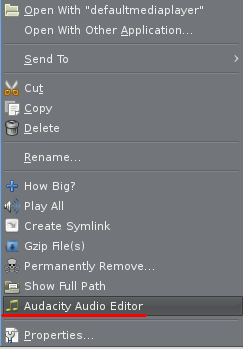Slacko 5.5 Precise or Raring distros .
Instructions:
devx file must be loaded for alien2puppy script to fully work ie stripping
alien2puppy script installed in executable path
Make sure that there's lots of room in /root (maybe 150MB free at least)
Put the following in a folder...
from https://launchpad.net/~audacity-team/+archive/daily
audacity-dbg_2.0.3+svn20130409+r7598-0~r21~raring1_i386.deb
audacity-data_2.0.3+svn20130409+r7598-0~r21~raring1_all.deb
audacity_2.0.3+svn20130409+r7598-0~r21~raring1_i386.deb
libsbsms10_2.0.0-3_i386.deb
libsoxr0_0.1.0-0ubuntu2~precise1_i386.deb
libsoxr-dev_0.1.0-0ubuntu2~precise1_i386.deb
libsoxr-lsr0_0.1.0-0ubuntu2~precise1_i386.deb
CD inside the folder full of debian packages and type in terminal
Code: Select all
alien2puppy -p audacity-april8-2.0.4
When the script stops to adjust the desktop icon,
you can make more changes ---> take libraries out of /usr/lib/i386-linux-gnu
and put in /usr/lib .
I put in pinstall script as well(optional)
Proceed to make pet package.
Optional: Make a sfs (if you prefer)
Code: Select all
alien2puppy -s audacity-april8-2.0.4
Here's the result of my work.....
Tested on Slacko 5.5, Precise, Precise NOP, Raring.
Doesn't work on Wheezy.
audacity-lib-0.1.pet 10MB
audacity-april8-2.0.4.pet 17MB
audacity-april8-2.0.4.sfs 17MB
Optional foreign language locales:
audacity NLS-2.0.4.pet
Some notes:
1) You must always load audacity-lib-0.1.pet first. It contains the
necessary libraries that I have stolen from other pet packages.
2) A bug in Audacity version 2 still remains
If you open preference window and then close it, the top window menu
is blank. The solution is to resize the audacity window (click the upper
right resize icon)
3) This version of audacity doesn't recognize sound cards very well,
at least it didn't recognize mine. Ubuntu uses pulseaudio driver. The solution
for me was to set the audio so that a sound file will play over the speakers
using 'retrovol'. Then audacity automatically used that setting.