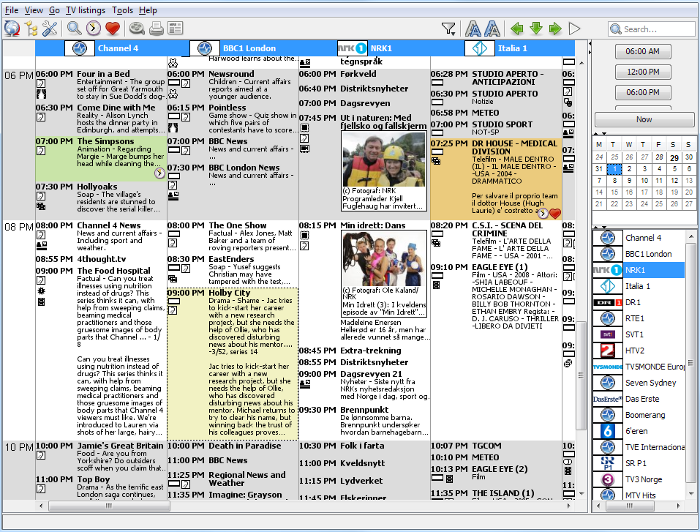
TV-Browser gets the daily/weekly TV program shedule from the internet and shows it clearly arranged - like a printed TV guide. An internet connection is only necessary during the data update.
Note:You can not use it to watch TV.
TV-Browser runs on every system with the Java runtime environment installed.
The look and feel be changed with the help of skins and icons.
New features can be added to by installing a wide range of plugins.
A detailed list of features can be found in the user manual.
--------------------------------------
website here http://www.tvbrowser.org/en/home-mainmenu-1.html
just install the .deb from the site, it's 6mb,
should work in any puppy with java installed.
