You just missed a (very) used one for $71.50 on ebayAitch wrote: Nice job.....makes me want an XO to try.....
Aitch
But do not despair
You just missed a (very) used one for $71.50 on ebayAitch wrote: Nice job.....makes me want an XO to try.....
Aitch
It looks like it.Aitch wrote: ilovemyxo.com seems to be dead....?
This one? or this?I saw an instructable on how to install a supermini usb k/b into an XO.....but the specified k/b isn't available anymore....so I wondered about a bit of surgery with one of these....?
eBay Is your only option.sullysat wrote:
Does anyone know a good source for the XO laptop? I really want to get one of these for my grandson.
Thanks,
Sully
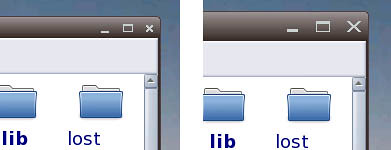
rrolsbe wrote:Since the OLPC booting Puppy Linux uses half of the available SDRAM for the /tmp RAM file system, I was wondering what performance would be like if /tmp was reduced and a zram compressed swap were used in the freed up ram? Since the OLPC only has 256Mb of RAM, is it necessary to use half of the RAM for /tmp (pros/cons)? The xopup-XXX.sfs file is being loaded into RAM when Puppy boots on the OLPC, correct?
http://en.gentoo-wiki.com/wiki/Zram_disks
Anyone tried this or something similar?
Regards, Ron
Since the OLPC booting Puppy Linux uses half of the available SDRAM for the /tmp RAM file system, I was wondering what performance would be like if /tmp was reduced and a zram compressed swap were used in the freed up ram? Since the OLPC only has 256Mb of RAM, is it necessary to use half of the RAM for /tmp (pros/cons)? The xopup-XXX.sfs file is being loaded into RAM when Puppy boots on the OLPC, correct?
http://en.gentoo-wiki.com/wiki/Zram_disks
Anyone tried this or something similar?
Regards, Ron
rrolsbe wrote:Since the OLPC booting Puppy Linux uses half of the available SDRAM for the /tmp RAM file system, I was wondering what performance would be like if /tmp was reduced and a zram compressed swap were used in the freed up ram? Since the OLPC only has 256Mb of RAM, is it necessary to use half of the RAM for /tmp (pros/cons)? The xopup-XXX.sfs file is being loaded into RAM when Puppy boots on the OLPC, correct?
http://en.gentoo-wiki.com/wiki/Zram_disks
Anyone tried this or something similar?
Regards, Ron
Hi Ron,rrolsbe wrote:Since the OLPC booting Puppy Linux uses half of the available SDRAM for the /tmp RAM file system, I was wondering what performance would be like if /tmp was reduced and a zram compressed swap were used in the freed up ram? Since the OLPC only has 256Mb of RAM, is it necessary to use half of the RAM for /tmp (pros/cons)? The xopup-XXX.sfs file is being loaded into RAM when Puppy boots on the OLPC, correct?
http://en.gentoo-wiki.com/wiki/Zram_disks
Anyone tried this or something similar?
Regards, Ron
Code: Select all
" console=ttyS0,115200 console=tty0 fbcon=font:SUN12x22 ${PD} pfix=nocopy" expand$ to boot-fileThanksJames C wrote:Fixed the url so post would show.
