second layer or mask. Instead we place a gradient on
our document and use the paintbucket. Here's the steps.
First make a circle from a bright color (lime green in this example).
Next I set the gradient options .
Right click the gradient tool button.
I make two changes to the gradient settings.
The length of the gradient should be less than the diameter of
the sphere but more than the radius.
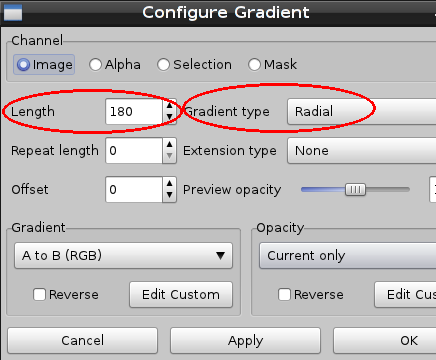
I left click on gradient tool icon and place the gradient as shown
by dashed line if you look closely in picture...
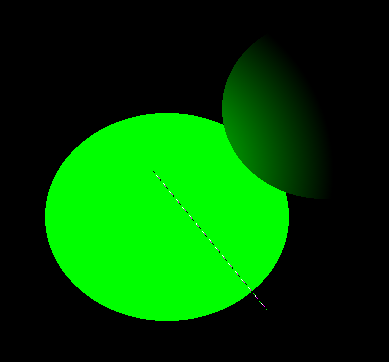
With the gradient mode 'ON' ---> click on
elongated gradient icon in Settings Toolbar

Make rectangular selection and then a fill
Selection > Fill Ellipse
This creates the sphere on the right side of picture.
It is green because color A is green.
For the bigger sphere on left, choose a bright color
such as white and do a paintbucket fill.
You can now turn OFF Gradient placement tool
by choosing the tool first then left clicking in document.
The dashed line should disappear from document window.
Remember this rule --> A left click and drag with the mouse
makes the gradient dashed line.
It is right clicking in document that turns dashed line 'OFF'.
Right click on gradient tool to adjust the gradient settings.
However the gradient mode is turned on and off at the Settings Toolbar.
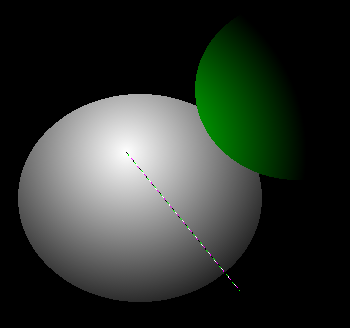
For more interest put skewed objects on the surface of the sphere,
such as text letters or stars or ovals. In a separate document
( or a second layer) make some bold text and then do a skew
Image > Skew
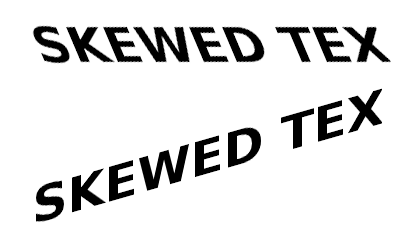
Lasso the individual letters and use the clipboard to transfer them to
your sphere document. Here's the final result.
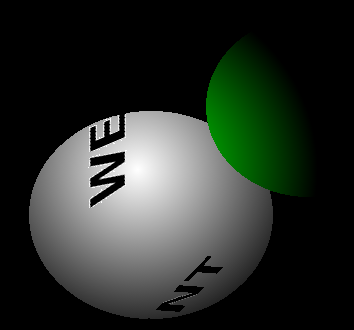
If you wish the outline of your sphere to be fuzzier rather
than harsh then you will need to do a mask.
See my tutorial on masks.
http://www.murga-linux.com/puppy/viewtopic.php?t=74748
__________________________________
