When you pop in a Puppy cd and boot, there's a brief screen with boot options. Some of you may remember that around Puppy 1.0.3 - 1.0.7 there used to be an actual image instead of just text. It didn't last through the whole boot or anything, just while that menu was up. Well, in case you miss it, here's how to get it back!
Requirements: CD_Splash.tgz, and the ISO or CD for the version of Puppy you want to edit (this is aimed at Puppy 2.x, but should work fine for any version of Puppy)
Okay, first things first: I need to explain the "rules" for the image. It should be around 640*400 with 16 colors. The height can be flexible (you might want to leave room for text underneith), but the colors are not. Also, we're using the gif2lss app, so you need to save the image as a gif unless you have an app that outputs directly to lss/16. (The CD_Splash.tga package comes with a pre-customized image already, so you can just use that if you're too lazy to get another)
Got the image? Good. Now I'll explain how to set all this up. Download the CD_Splash.tgz file. Now, extract it somewhere with enough space to contain two ISO images (probably at least 200MB to be safe). The reason you need enough space for two is that it first sets everything up in a folder, then builds an ISO from that. It deletes the stuff in the folder afterward, but for a brief period both the ISO and the folder exist. In case you don't know, this command will extract it to the current directory:
tar -xf CD_Splash.tgz
Now take that image you made and make sure it's named splash.gif. Put it in the CD_Splash directory you just extracted. (Or if you want to use the provided image, rename it from splash_template.gif to splash.gif)
Good. Now we need an ISO to edit. (If you want to use the actual CD, skip this step) This next part is important!: Make sure it's outside the pup_save.2fs file! Place it on a harddrive or something. /mnt/home/ is the harddrive that has pup_save.2fs on it, so going there will get you outside. So for example, /mnt/home/isos/puppy-2.1.7.iso is good, /root/puppy-2.1.7.iso is bad. The reason you must do this is because Puppy can't mount an iso that's within his filesystem.
Okay, now we're ready to roll. Go inside that directory you extracted, if you haven't already. Open a terminal window there (press the backquote/tilde key (`) or right-click->Window->Terminal Here). Run this command to start the process:
./make_splash_iso
The program will welcome you, then ask whether you want to use an ISO or a CD. Just type the answer and hit enter (use either all-caps or no caps).
Next, depending on what you hit, it will either ask for the path of the iso file or request that you put in the CD. If you're using a CD, it will then ask for the device of the CD drive. That's usually symlinked to /dev/cdrom, but it might be different (for example, if you have more than one CD drive). You can use Mut or Pmount to find out the actual device (probably something like /dev/hdb) but don't mount it.
Oh, and a tip if you're trying to enter a long path name for an iso: Just highlight the iso in Rox, then middle click the terminal window to paste the full path. Nifty.
Once you get all that sorted, it will give you one last chance to check that you have the image in the directory and named splash.gif. Then it will continue to produce an iso for you. It might take a little wile depending on your processor speed and harddrive speed (and the size of the iso). In the end, the iso will be named splash_puppy.iso. You can go ahead and burn that to a disk and boot now, and see a nice little boot splash until the kernel and initrd.gz get loaded.
When booting, you'll notice it doesn't show the boot options anymore. They still exist, but the text that displayed them got deleted. You could edit boot.msg to put them back, but it would displace the image. Instead, you should add them to the actual image! That way you can use any font you like, and do fancy effects to them (though keep in mind the 16 color limit).
How to add a small splash image to Puppy
- Pizzasgood
- Posts: 6183
- Joined: Wed 04 May 2005, 20:28
- Location: Knoxville, TN, USA
How to add a small splash image to Puppy
[size=75]Between depriving a man of one hour from his life and depriving him of his life there exists only a difference of degree. --Muad'Dib[/size]
[img]http://www.browserloadofcoolness.com/sig.png[/img]
[img]http://www.browserloadofcoolness.com/sig.png[/img]
- Pizzasgood
- Posts: 6183
- Joined: Wed 04 May 2005, 20:28
- Location: Knoxville, TN, USA
These are two of the first images I made way back when. The second one is a .png though, so make sure you convert it to .gif before trying to use it.
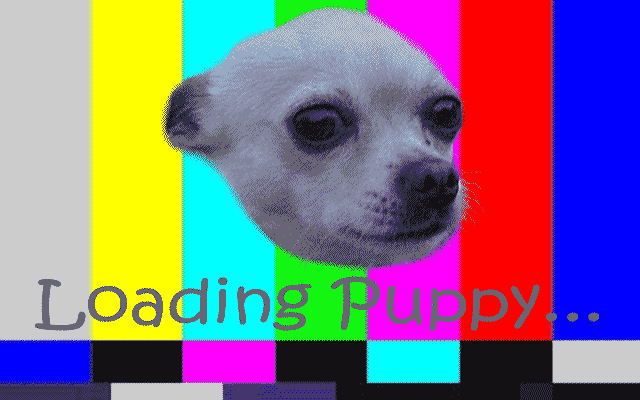

And this one is the demo image (except this is also a .png, but I converted the actual demo image to .gif already)

(Note: I didn't make this one! That's why it isn't so scary )
)
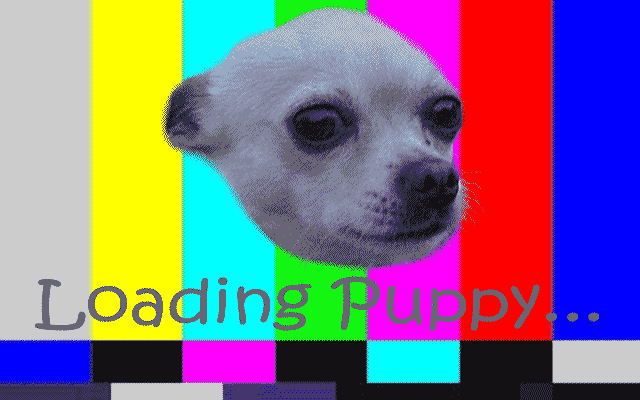

And this one is the demo image (except this is also a .png, but I converted the actual demo image to .gif already)

(Note: I didn't make this one! That's why it isn't so scary
[size=75]Between depriving a man of one hour from his life and depriving him of his life there exists only a difference of degree. --Muad'Dib[/size]
[img]http://www.browserloadofcoolness.com/sig.png[/img]
[img]http://www.browserloadofcoolness.com/sig.png[/img]
Thanks
Thanks Pizzasgood for an excellent tutorial. Will be adding it to the next release of Ecopup. I think good first impressions are paramount when people are trying this for the first time.
I always found the old way of having a startup with numbers in a menu a lot more user frinedly (the last thing a windows experimenter wants to see is a bunch of text and boot options that he must type in).
IMHO what would be best is if there was a simple menu when the pc is booted from cd.
1. Boot normally
2. Boot into memory
3. View advanced boot options
Number three would take the user into a part where they could manually enter the codes needed for the different bootup options included in puppy 2. I have to say I have never needed them.I think its fair to say that more people would be put off using puppy because it looks more complex when it starts up than because it wont boot due to needing a command line set of boot options.
I always found the old way of having a startup with numbers in a menu a lot more user frinedly (the last thing a windows experimenter wants to see is a bunch of text and boot options that he must type in).
IMHO what would be best is if there was a simple menu when the pc is booted from cd.
1. Boot normally
2. Boot into memory
3. View advanced boot options
Number three would take the user into a part where they could manually enter the codes needed for the different bootup options included in puppy 2. I have to say I have never needed them.I think its fair to say that more people would be put off using puppy because it looks more complex when it starts up than because it wont boot due to needing a command line set of boot options.
Puppy Linux's [url=http://www.murga-linux.com/puppy/viewtopic.php?p=296352#296352]Mission[/url]
Sorry, my server is down atm!
Sorry, my server is down atm!
Interesting, Pizza. I may have to add a little splash screen to my next project just because you made it sound do easy. That, and I think a little splash can help make a good first impression (as Ecomoney suggested above). I remember spending hours tweaking the boot image for my system back when I used Windows 95/98. It always helped to give me the feeling that the system was mine. Puppy already has that feeling by default, so this should just make it all the better. Too bad it will only show from the live CD.
Thanks Pizza!
Thanks Pizza!
Be brave that God may help thee, speak the truth even if it leads to death, and safeguard the helpless. - A knight's oath
- Pizzasgood
- Posts: 6183
- Joined: Wed 04 May 2005, 20:28
- Location: Knoxville, TN, USA
The numbered options can be done by editing isolinux.cfg, as explained in the original tutorial I wrote for Puppy 1.x.x. The actual parameters used in that tutorial will be different now, but the methods and formatting are the same afaik.
I do kind of miss the splashes. Seeing every option you can use is nice, but so is a good image. You can compromise by placing some of the options directly on the image.
My favorite splash I made was the green one I used in Pizzapup 1.0.5. It was more clean than the two I uploaded here (better use of the 16 colors, and I finally knew what I was doing by that point). I wonder where I put it.... I'd go look but I need to go to sleep. Our physics tests are at night, so after taking that it reset my mental clock to thinking I just got done with class, so I feel like it's three hours earlier than it is. The problem is I won't feel that way when I try getting up in the morning...
I do kind of miss the splashes. Seeing every option you can use is nice, but so is a good image. You can compromise by placing some of the options directly on the image.
My favorite splash I made was the green one I used in Pizzapup 1.0.5. It was more clean than the two I uploaded here (better use of the 16 colors, and I finally knew what I was doing by that point). I wonder where I put it.... I'd go look but I need to go to sleep. Our physics tests are at night, so after taking that it reset my mental clock to thinking I just got done with class, so I feel like it's three hours earlier than it is. The problem is I won't feel that way when I try getting up in the morning...
[size=75]Between depriving a man of one hour from his life and depriving him of his life there exists only a difference of degree. --Muad'Dib[/size]
[img]http://www.browserloadofcoolness.com/sig.png[/img]
[img]http://www.browserloadofcoolness.com/sig.png[/img]
