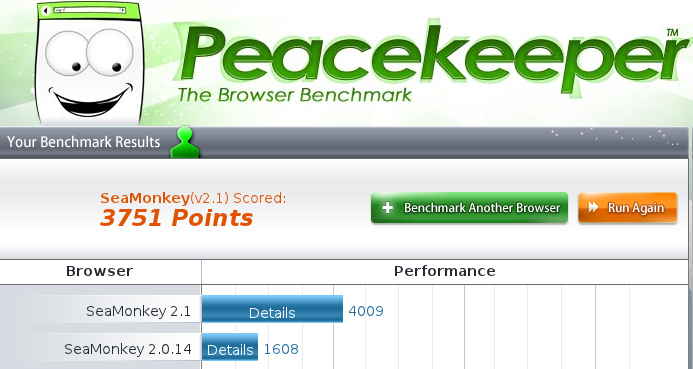this SFS doesn't work on this setup:
Lucid525 LiveCD plus USB-Flashdrive for the existing pupsavefile.
Downloaded the SFS, moved it to /mnt/home on the flash drive, tied it in with SFS-on-the-fly .... it didn't start.
Rebooted and tried again, from the menu, from the .desktop symbol in /usr/share/applications, by moving a videofile on the starter symbol...nothing moves.
Next will be a test with pfix=ram and a brand new lupusave file.
That is no better.
But hey, this is the spup thread, so I'll try it there.
Okay, now on a frugal install to HDD of spup121.02:
Pull in the SFS by means of SFS-on-the-fly.
Menu entry established; call the application through the menu
Error screen shows up, see picture.
But the player works,
both when opening a video file through the menu item File and when dragging a video file on the VLC gui.
So, looks pretty good, except for the error window. But that could be my setup.
(Sorry for my initial stupidity