
Macpup 511
- maxpro4u
- Posts: 293
- Joined: Sat 19 Jun 2010, 18:20
- Location: Rittman,Ohio,USA, In dog years,I'm dead
- Contact:
no-I was trying to get the music,email,internet,&search hotkeys to work and thought that using a different keyboard setting might work. I was able to get the volume keys working using the bindkeys setting but the other keys do not show up.runtt21 wrote:TTuuxxx saidSorry but the next one is very black,reminds me a lot of tron type stuff.I really don't like dark backgrounds
MaxWhat did you do ? Plug a different keyboard into your laptop?change my keyboard to compaq presario
Dell D610 1.7M w/1024mb
Testing Slacko and a few others
I'm Max Wachtel and I approve this message.
Registered Linux User #393236
Testing Slacko and a few others
I'm Max Wachtel and I approve this message.
Registered Linux User #393236
LOL!! "but not with this background." What a tease you are dude!  That "Tron" theme background/wallie is simply... well?... steals your breath away, huh? Wowzers!
That "Tron" theme background/wallie is simply... well?... steals your breath away, huh? Wowzers!
Myself though? I can't wait until that holiday theme is finished. My wife still loves the couple of blue themes - can't recall their names off the top of my head but I use the boat wallie 99% - and I know she'll go wild for the holiday one!
Keep up the great work runtt!
Puppy just keeps getting more n' more fun!
Cheers/Amicalement,
Eyes-Only
"L'Peau-Rouge"
Myself though? I can't wait until that holiday theme is finished. My wife still loves the couple of blue themes - can't recall their names off the top of my head but I use the boat wallie 99% - and I know she'll go wild for the holiday one!
Keep up the great work runtt!
Puppy just keeps getting more n' more fun!
Cheers/Amicalement,
Eyes-Only
"L'Peau-Rouge"
*~*~*~*~*~*
Proud user of LXpup and 3-Headed Dog.
*~*~*~*~*~*
Proud user of LXpup and 3-Headed Dog.
*~*~*~*~*~*
Some new animated icons....
http://exchange.enlightenment.org/theme/show/2619
http://exchange.enlightenment.org/theme/show/2625
http://exchange.enlightenment.org/theme/show/2619
http://exchange.enlightenment.org/theme/show/2625
Today A How to on making changes to the cursor.
Go to menu-settings-settings panel then under the look tab go down to mouse cursor. Here you can change the size of the cursor.
Go to menu-settings-settings panel then under the look tab go down to mouse cursor. Here you can change the size of the cursor.
- Attachments
-
- curser.jpg
- (36.42 KiB) Downloaded 1881 times
Hio runtt21 & Co.,
Making it short: I really like Macpup 511
After I spend some time with Linux Mint - I searched for a leight-weight distribution for my netbook, which still offers me some unique features. I did some experiments with LXDE until I accidentaly found Macpup 511. Although I was sceptical (~ how could such a small distro which just extends a small Puppy be real usefull), I got immediately hooked by it. I often make silly jokes about apples-retarted-OS, wich doesn't allow a right click at the desktop to create something. Well - even though the elements of Macpup resembles the Mac OSX graphics, it got its own style. Thanks Enlightment I can acess everything at the Desktop right away. So it doesn't just look good and runs smooth, but also gives an easy acess to the software
I allready installed it as my second OS (~ I'am using a HP 5101 mini) - but unfortunately I can't switch completly from Windows 7, since there are still some things that disturbs me. Hopefully you can give me some advice for these and assist
1.) I can't get into the internet !
Well, I can't acess my network drivers. Neither for ethernet nor Wifi. The netbook should contain a "Broadcom 4353" (14e4) as a network controller and a "Marvell Techn. 436c" as a ethernet controller. At first I tried the provided/discribed ones, but unfortunately they don't work. Afterwards I tried to use NDISwrapper to get the windows driver working at Macpup - this doesn't work neither. It allways says that the interface etc. can't be used/loaded. If I reboot into the OS it shows methe ethernet connection with "eth 0" - but if I put a cable into the port, the recognition instantly vanishes and can't be found again...
2.) Some settings can't be saved
I don't know if it really matters - but some settings I ticked won't be changed after a reboot. Currently the only thing I can see is the decision about the bootup starting animation if enlightment. Even though I ticked the box that it doesn't show up again next time - it does (~ the box is unticked again)...
3.) I can't set up a root password etc.
I have to admit that I'am new in this whole Linux stuff. Although I allready tried a few distros, I allways had to set up a root password (~ since there are often more users). I really like the idea of having root acess the whole time, but sometimes I get the feeling that I probably should create a PW just for the case that I will be asked
Furthermore I don't use 4 Desktops at a time and would rather like to have some "space" between my toogle windows and the application bar/dock. A seperation like a "|" would probably be enough, but I can't find the option to just add a colored symbol at the X-manager...
____________________________________________________
Would be great if you could help me
PS: Perhaps you could consider the BURG-Manager instead of GRUB. I like the idea of a graphical polished interface to choose the partion to boot
Making it short: I really like Macpup 511
After I spend some time with Linux Mint - I searched for a leight-weight distribution for my netbook, which still offers me some unique features. I did some experiments with LXDE until I accidentaly found Macpup 511. Although I was sceptical (~ how could such a small distro which just extends a small Puppy be real usefull), I got immediately hooked by it. I often make silly jokes about apples-retarted-OS, wich doesn't allow a right click at the desktop to create something. Well - even though the elements of Macpup resembles the Mac OSX graphics, it got its own style. Thanks Enlightment I can acess everything at the Desktop right away. So it doesn't just look good and runs smooth, but also gives an easy acess to the software
I allready installed it as my second OS (~ I'am using a HP 5101 mini) - but unfortunately I can't switch completly from Windows 7, since there are still some things that disturbs me. Hopefully you can give me some advice for these and assist
1.) I can't get into the internet !
Well, I can't acess my network drivers. Neither for ethernet nor Wifi. The netbook should contain a "Broadcom 4353" (14e4) as a network controller and a "Marvell Techn. 436c" as a ethernet controller. At first I tried the provided/discribed ones, but unfortunately they don't work. Afterwards I tried to use NDISwrapper to get the windows driver working at Macpup - this doesn't work neither. It allways says that the interface etc. can't be used/loaded. If I reboot into the OS it shows methe ethernet connection with "eth 0" - but if I put a cable into the port, the recognition instantly vanishes and can't be found again...
2.) Some settings can't be saved
I don't know if it really matters - but some settings I ticked won't be changed after a reboot. Currently the only thing I can see is the decision about the bootup starting animation if enlightment. Even though I ticked the box that it doesn't show up again next time - it does (~ the box is unticked again)...
3.) I can't set up a root password etc.
I have to admit that I'am new in this whole Linux stuff. Although I allready tried a few distros, I allways had to set up a root password (~ since there are often more users). I really like the idea of having root acess the whole time, but sometimes I get the feeling that I probably should create a PW just for the case that I will be asked
Furthermore I don't use 4 Desktops at a time and would rather like to have some "space" between my toogle windows and the application bar/dock. A seperation like a "|" would probably be enough, but I can't find the option to just add a colored symbol at the X-manager...
____________________________________________________
Would be great if you could help me
PS: Perhaps you could consider the BURG-Manager instead of GRUB. I like the idea of a graphical polished interface to choose the partion to boot
acpi bindings only kind of working?
I think the acpi bindings partially work and here is why:
If I delete the binding (i.e. AC Adapter Unplugged) and add new binding, then unplug the adapter, it adds back the "AC Adapter Unplugged" but the event does not do the requested action. It does not bring the brightness down like is listed, nor does it execute a script that I made. The script does bring the brightness down if I launch it manually. Even if I set up up, log out and then back in, it does not work. Nor does it work after a puppy save / reboot.
None of the items there work all the way, although the actual events do seem to send a signal... it is just that the signal does not trigger the event I want it to.
If I go into "Key bindings" and assign a key (like ctrl + "down"), my script also works (just to check my script works).
If I delete the binding (i.e. AC Adapter Unplugged) and add new binding, then unplug the adapter, it adds back the "AC Adapter Unplugged" but the event does not do the requested action. It does not bring the brightness down like is listed, nor does it execute a script that I made. The script does bring the brightness down if I launch it manually. Even if I set up up, log out and then back in, it does not work. Nor does it work after a puppy save / reboot.
None of the items there work all the way, although the actual events do seem to send a signal... it is just that the signal does not trigger the event I want it to.
If I go into "Key bindings" and assign a key (like ctrl + "down"), my script also works (just to check my script works).
@Hawkey in puppy or macpup you dont just have root access you are root.You're the boss you tell the system what to do. You can change the root password by running this in the terminal:
I can't help you with wifi ,I dont have or use it.Next time you boot up have your Ethernet cable plugged in first then boot up and run the set up wizard.Desktop have been covered in the thread already as well as making a save option .One way of doing what you want with the bottom shelf is to change a setting for the ibar.Right click on an icon ,then high lite gadget ibar and then appearance. BY default it is set to plain.

Change it to inset.

Another thing you could do is making a new shelf ,like in the top right, and moving the pager there.
Code: Select all
passwd root
Change it to inset.

Another thing you could do is making a new shelf ,like in the top right, and moving the pager there.
Last edited by runtt21 on Mon 20 Dec 2010, 23:33, edited 2 times in total.
This is cool, I like the 
http://ubuntulook.blogspot.com/2010/12/ ... e-and.html
part.but Macpup is a different world
http://ubuntulook.blogspot.com/2010/12/ ... e-and.html
To make changes to the start up boot splash screen open the settings panel. Go to startup under the look tab.
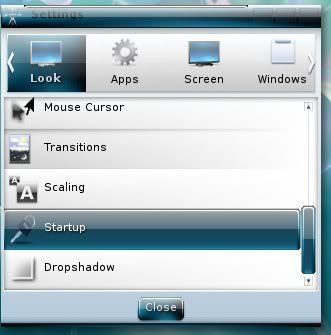
click there to open the startup settings window.
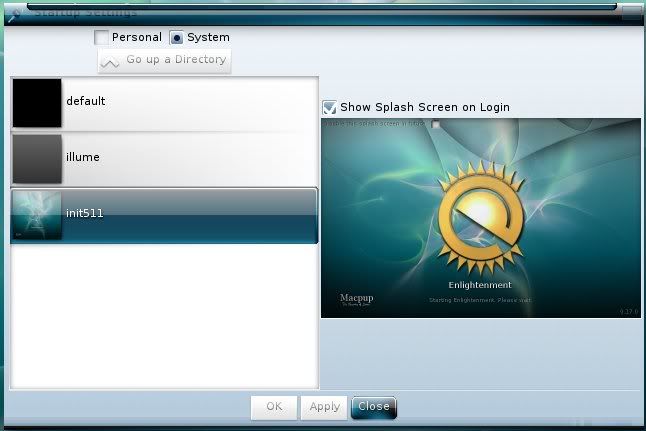
Here you can select different start up splash screens or turn them off if you want a black screen while e17 loads. Each theme has its a copy od the default splash.
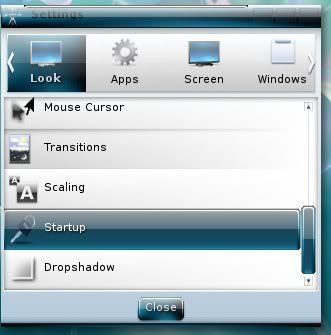
click there to open the startup settings window.
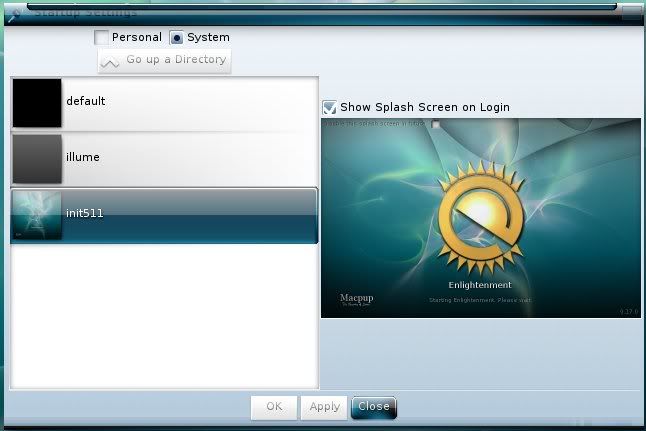
Here you can select different start up splash screens or turn them off if you want a black screen while e17 loads. Each theme has its a copy od the default splash.

