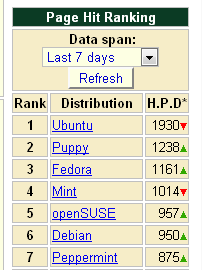strange, maybe it was turned off back in the 3.5.5 pet which i used as a base. Nowadays I just over copy the personal data and amend the pointer file in .mozilla after install on a new system.playdayz wrote: No, it was set to Use System settings for proxy, which I also believe is the default.
All of my browsers seem to be running well tonight--no trace of the Try Again message.
.
oh well
5.1 seems to be doing it's job now, take a deep breath, next up 5.2
scsijon