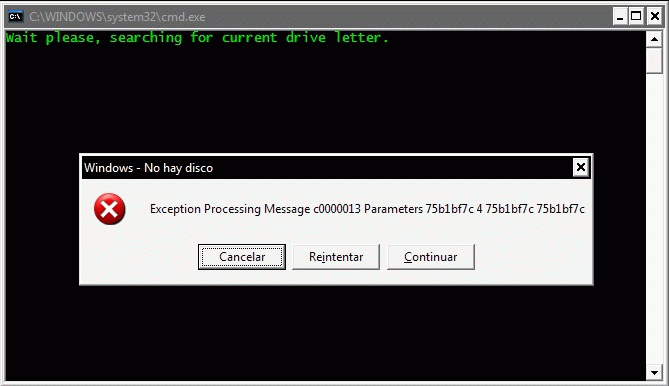To shutdown the hard drive, first unmount it (all partitions), then open the terminal and typesandungas wrote:Maybe is a noob question, but there is some way to fully disable the HDD when booting ? (some kind of modifyer in the bootloader)
In 900HA model the main heat generator is the HDD... and the most battery consumption comes from it too (because the mechanical motors inside it)
Disabling the HDD can be a great performance boost for this models (usefull if running puppeee from SD or USB)
Code: Select all
hdparm -S 6 /dev/sda