i already try to search for this problem..
and found something, but non of them work..
i have old PC, with processor about 800 Mhz and 320 SDRAM *very old, i know* and my internal drive broken..
so when i heard about Linux Puppy, i make Live CD from Puppy ISO 5.0.1
but when it begin to boot, Kernel Panic Showed Up..
this is the screenshoot *sorry, i take it using my phone*
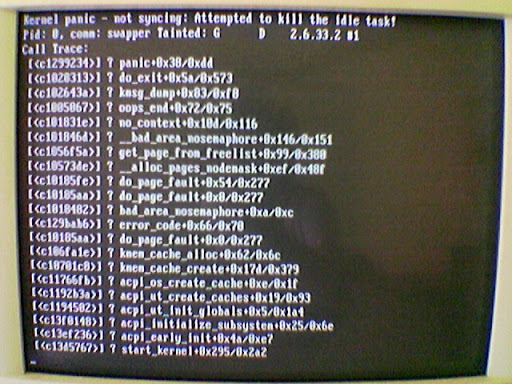
Kernel panic - not syncing: Attempted to kill idle task!
Pid: 0, comm: swapper Tainted: G D 2.6.33.2#1
Call Trace:
[<..........>] ? panic.......
could somebody help me..
please..please..please..
really needed help here..
i would be so thankful for your help..
thanks..
*sorry if this is repost problem, but i already try to search, i swear..*

