# chrome
Illegal instruction
I'll try it out on the 2.0 ghz Athlon XP box later.
For quite some time now I have pidgin 2.6.1 as a sfs.01micko wrote:Hmmm.. yes I get to the same stage with vlc. Annoying, but it is documented. Forum member Gedrean had similar issues.playdayz wrote:I've had absolutely no luck with Vlc or Pidgin.. sorry
How far did you get. Iw as able to get VLC to configure and start compiling, but every time it failed with an error message about utf8.
Pidgin borks at SSL, which is essential for most chat services!Cheers
Wow, quite a spin.01micko wrote:mplayer-1.0rc3 released a little over a week ago.
http://www.smokey01.com/01micko/lucid/m ... 3-i486.pet .. the latest release compiled in Luci, not much different really, seems to work ok Give it a spin Béèm.
Cheers
After having finished my turkey dinner01micko wrote:Pidgin-2.7.1
Another stocking filler (you know we celebrate Christmas at this time of year in Australia)
Cheers
Yes nooby, we will have the space to do that if I can interest some people in creating the vesa screen. Thanks.One reviewer at a Computer Mag here in Sweden misunderstood the Country to be a localization app to give him every thing Swedish. Menu help text and so on. So maybe one need to spell out it is currency and local time and such.
Well, what I would like to see and I know others would too is to see a stable update of Puppy 500 made with the same programs that came in the original.
Yes. With very limited manpower we have a chance to create a Lucid Puppy that is ***dramatically*** better than 5.0.1.It had Gxine and now you want to switch to Mplayer?
Yes Rolf, That started in 203 I think, maybe 202. it was when Barry changed Woof from using the old yaf-splash to display such messages to the new gtkdialog-splash. You have seen that the format of the messages has changed. I think he should get that in the next update to Woof, and that would be reflected in a development release of luci soon after that. Thanks.just a small thing: if I mount or unmount iso or sfs files in ROX, I see no more message about mounting/ unmounting. This happens with lucid 202 and 203. With 201 and lupu it works as usual.
~ Rolf
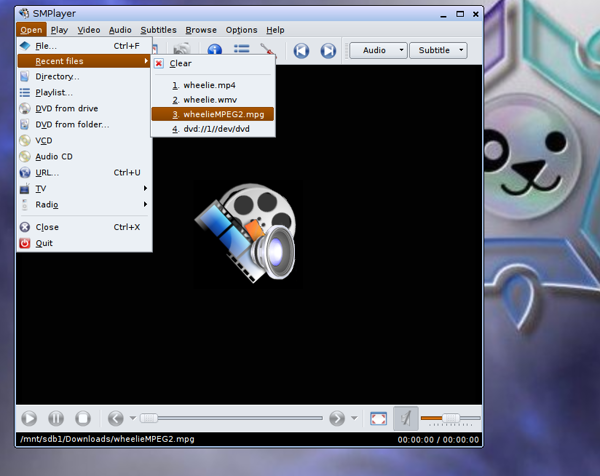
If you remember and have a chance we could use what you did, what you had to add etc., in order to make a pet to put in the repository and make available to everyone. If not then no worries--letting us know that it works is a big help. Thanks.latest Aqualung with no crashes, errors or freezes. Updated repos, used PPM to install, spent about 15 minutes getting extra libs and viola,
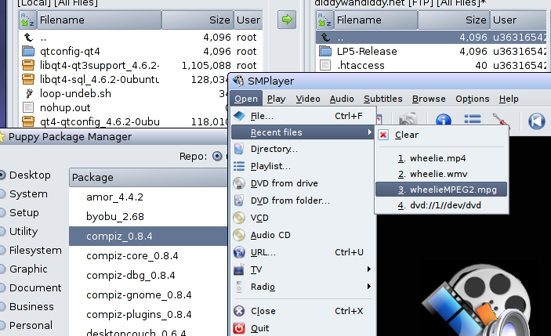
Heck yeah I'll do that- I've been trying to compile from source for weeks but the learning curve is apparently too much for me so far, the Aqualung site evens warns that if you haven't compiled before don't start with this.playdayz wrote:If you remember and have a chance we could use what you did, what you had to add etc., in order to make a pet to put in the repository and make available to everyone. If not then no worries--letting us know that it works is a big help. Thanks.latest Aqualung with no crashes, errors or freezes. Updated repos, used PPM to install, spent about 15 minutes getting extra libs and viola,
Does the whole system black screening and locking up solid immediately after clicking on the gxine descktop icon qualify as stable in your book? I have reported this and had it confirmed by another user.Playdaze wrote:
Why the same programs? Concerning a "stable" release: are there any reports of the software in Lucid Puppy crashing and causing data loss?
I agree completely that's not stable. Do you know how to fix it? If so, please let us know. I am working on one way of fixing it--which is to change our multimedia player to mplayer. The preliminary results have been very good in luci-202 and 203. Would you begrudge the 3 weeks it will take to get 5.1 ready with its significant improvements, instead of working more on gxine which has been erratic in most or all puppies I have ever used.Does the whole system black screening and locking up solid immediately after clicking on the gxine descktop icon qualify as stable in your book? I have reported this and had it confirmed by another user.
That sounds plausible to me, and indeed we have the video drivers already in much better shape for 5.1.Wonder if the problem could be related to the video drivers in some situations?
Lobster makes the case that being drag and drop makes it better because it "just works" for the end user. Playing everything is a good sign too thinkI'm all for a better multimedia player. Smile