Puppy 4.2 Beginners Instructional Video
Puppy 4.2 Beginners Instructional Video
Ive volunteered, with the help of my fathers film production company, to produce a short tutorial video for the default home page of the upcoming puppy 4.2 . Ive demo'ed puppy to new users hundreds of times (I run a recycling company using puppy linux), and Ive already done a few videos featuring puppy linux, and I also posess a teaching qualification. Film star looks I dont have so Im going to ask our company secretary Sylvi-Maree Westlake to be in the video too.
I know I am going to need to explain how puppy "installs" itself on windows pc's (frugally) and how to dual boot using the boot cd. As well as this I think it should also cover how to add programs, modify the desktop widgets (pWidgets), how to open, modify and save windows documents using Abiword and Gnumeric plus how to set up a printer etc. Im assuming how to connect to the web will already have been covered if they are seeing the video at all.
I have spent some time in the puppy chat room, though not nearly enough, and I try to answer some questions in the beginners section now and again, but overall my contribution to this area is limited.
Would some people with more experience than me in these areas point me in the direction of the sort of things that new puppy users regularly ask to know how to do so they can be included in the video?
I would also like to upload any "script" (of the film-making rather than the BASH variety) here to get peoples views.
Before anyone asks, I know Ecomoney Systems is a limited company (were actually a type of company called a "Social Enterprise" and have yet to turn a profit in four years of trading). Im not making this video to "plug" my company or my fathers over and above a mention (along with many others) in the "end credits".
I know I am going to need to explain how puppy "installs" itself on windows pc's (frugally) and how to dual boot using the boot cd. As well as this I think it should also cover how to add programs, modify the desktop widgets (pWidgets), how to open, modify and save windows documents using Abiword and Gnumeric plus how to set up a printer etc. Im assuming how to connect to the web will already have been covered if they are seeing the video at all.
I have spent some time in the puppy chat room, though not nearly enough, and I try to answer some questions in the beginners section now and again, but overall my contribution to this area is limited.
Would some people with more experience than me in these areas point me in the direction of the sort of things that new puppy users regularly ask to know how to do so they can be included in the video?
I would also like to upload any "script" (of the film-making rather than the BASH variety) here to get peoples views.
Before anyone asks, I know Ecomoney Systems is a limited company (were actually a type of company called a "Social Enterprise" and have yet to turn a profit in four years of trading). Im not making this video to "plug" my company or my fathers over and above a mention (along with many others) in the "end credits".
Puppy Linux's [url=http://www.murga-linux.com/puppy/viewtopic.php?p=296352#296352]Mission[/url]
Sorry, my server is down atm!
Sorry, my server is down atm!
- Lobster
- Official Crustacean
- Posts: 15522
- Joined: Wed 04 May 2005, 06:06
- Location: Paradox Realm
- Contact:
Make sure users you film are familiar with the Puppy gesture
so that you can film them doing it.
Notice paw position and lolling tongue (panting sound is not optional)
A cute turn of the head to the side is recommended

Any credit at the end seems fair and reasonable - much like in any programs credit.
so that you can film them doing it.
Notice paw position and lolling tongue (panting sound is not optional)
A cute turn of the head to the side is recommended

Any credit at the end seems fair and reasonable - much like in any programs credit.
Last edited by Lobster on Mon 02 Mar 2009, 14:46, edited 1 time in total.
Wireless, wireless, wireless!
See tempestuous sticky, "Howto configure wifi from the command line" and Dougals "New Network Wizard " threads.
I'll be back with more later.
IMO, I reckon keep it less than 10 minutes, but that's up for debate.
OH and have a listen to Lobby's audio in the beginners section.
Cheers
Mick
See tempestuous sticky, "Howto configure wifi from the command line" and Dougals "New Network Wizard " threads.
I'll be back with more later.
IMO, I reckon keep it less than 10 minutes, but that's up for debate.
OH and have a listen to Lobby's audio in the beginners section.
Cheers
Mick
Puppy Linux Blog - contact me for access
Ecomoney,
I mean just mention wireless.
It is really an Intoduction video, not an instructional video. Just mentioning specific features of puppy is enough.
Go through what is installed in 4.2 and make a list of what you can comment on. Leave the rest to us out here and before you know it your list will be complete.
Make plenty of references to puppylinux.org, the forum, puppy web desktop and chat and you'll be pretty much covered.
All the best
I mean just mention wireless.
It is really an Intoduction video, not an instructional video. Just mentioning specific features of puppy is enough.
Go through what is installed in 4.2 and make a list of what you can comment on. Leave the rest to us out here and before you know it your list will be complete.
Make plenty of references to puppylinux.org, the forum, puppy web desktop and chat and you'll be pretty much covered.
All the best
Puppy Linux Blog - contact me for access
- ttuuxxx
- Posts: 11171
- Joined: Sat 05 May 2007, 10:00
- Location: Ontario Canada,Sydney Australia
- Contact:
Re: Puppy 4.2 Beginners Instructional Video
You didn't volunteer, I nominated you and micko second it ,lolecomoney wrote:Ive volunteered, .
Just messing around
But as credits go in the video, shouldn't it just have maybe your real name and your fathers name? Puppy has never to my knowledge ever had a company name or logo attached to any of it, for help manuals or how to videos. Software on the other hand its build in and part of the licensing other than mozilla products, it you alter them, then they want the official branding removed and replaced. Strange that. Like you could put
narrator -James Bond
film and production - James Bond senior
Like I mentioned earlier really you just need xvidcap that will give you excellent quality live recording of the desktop, then all you have to is voice-over some vocals. Should be easy and simple. If I had time I would do it myself. The credits would look like this if I did it.
narrator -ttuuxxx
film and production - ttuuxxx
sponsored by - The AusCan Super Highway, linking Sydney to Vancouver coming in 3010. LOL
ttuuxxx
http://audio.online-convert.com/ <-- excellent site
http://samples.mplayerhq.hu/A-codecs/ <-- Codec Test Files
http://html5games.com/ <-- excellent HTML5 games :)
http://samples.mplayerhq.hu/A-codecs/ <-- Codec Test Files
http://html5games.com/ <-- excellent HTML5 games :)
- technosaurus
- Posts: 4853
- Joined: Mon 19 May 2008, 01:24
- Location: Blue Springs, MO
- Contact:
My best suggestion is to start from windows with only IE and no cd burning software and pretend like you know nothing. Document your process of explaining to yourself how to get everything installed and setup. It may take a while, but this is the kind of video that is truly needed. (p.s. for cd burning software in windows Infrarecorder is a good gpl program and is available on portableapps.com)
Check out my [url=https://github.com/technosaurus]github repositories[/url]. I may eventually get around to updating my [url=http://bashismal.blogspot.com]blogspot[/url].
Interesting approach... joe blo stumbles accross this video.... an hour later he is online with puppy.... nice.technosaurus wrote:My best suggestion is to start from windows with only IE and no cd burning software and pretend like you know nothing. Document your process of explaining to yourself how to get everything installed and setup. It may take a while, but this is the kind of video that is truly needed. (p.s. for cd burning software in windows Infrarecorder is a good gpl program and is available on portableapps.com)
Perhaps another vid, this is meant for persons who managed to already have puppy installed, well that is what I meant when I first raised the subject..... still like your idea tho
Puppy Linux Blog - contact me for access
- ttuuxxx
- Posts: 11171
- Joined: Sat 05 May 2007, 10:00
- Location: Ontario Canada,Sydney Australia
- Contact:
I like imgburn the best, excellent small, fast, integrates into the right click menu, 'burn iso' etc, and its freeware, plus they give free automatic updates notifications. been using it for years and never let me down yettechnosaurus wrote:My best suggestion is to start from windows with only IE and no cd burning software and pretend like you know nothing. Document your process of explaining to yourself how to get everything installed and setup. It may take a while, but this is the kind of video that is truly needed. (p.s. for cd burning software in windows Infrarecorder is a good gpl program and is available on portableapps.com)
"ImgBurn is a lightweight CD / DVD / HD DVD / Blu-ray burning application that everyone should have in their toolkit! "
free to download at http://www.imgburn.com/
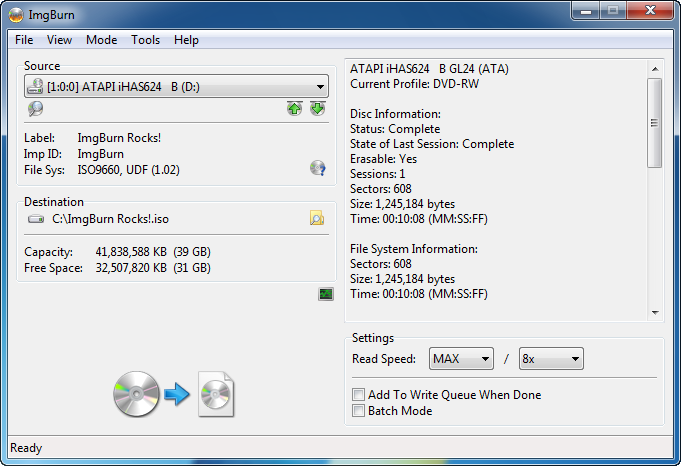
ttuuxxx
http://audio.online-convert.com/ <-- excellent site
http://samples.mplayerhq.hu/A-codecs/ <-- Codec Test Files
http://html5games.com/ <-- excellent HTML5 games :)
http://samples.mplayerhq.hu/A-codecs/ <-- Codec Test Files
http://html5games.com/ <-- excellent HTML5 games :)
Hi all, thanks for the many suggestions and support.
My fathers company (essentially a "one man band" like mine) is still using a dedicated Amiga based system called "Casablanca". What can I say, it works for him. One of the big problems when I have done videos with him in the past is getting pictures and other video in avi,mpg, etc format onto the system. Essentially the only way of doing it is to give him a DVD with the videos already on it, and the pictures as five second clips! I still havnt managed to figure out how to do this from puppy (I got someone to do it for me in ubuntu last time I made a video with him). I will give the windows iso burning software a spin (under wine) and make sure Im familiar with this process. xVidcap Im assuming will make a .mpg or .avi video of a screencast. How would I convert that to a video dvd? Also, how would I show individual pictures for a length of time full screen? Editing the video is not important, as long as the footage is on dvd it can be imported and edited on the casablanca.
This is looking like its actually going to be two videos:-
Part one will be how to burn a puppy 4.2 disk from within windows (groan....do I really have to learn to use that again?), and also how to boot up puppy linux and connect to the web. Im assuming once they are there they will be able to access part 2 of the video via the default Seamonkey homepage.
Part two of the video will be how to access windows files (hopefully with the new shortcut to the host drive from root I suggested), how to edit (and save in both formats) word and excel documents, and play their media files. Finally it should cover how to install their puppy perminantly, probably just by installing using the default frugal, pup_save.2fs in the ntfs partition/ dual boot using the cd method which most puppy newbs will use for a while until they are absolutely sure of their choice and ditch redmund forever (this is what I have found in the line of my work).
Perhaps I should also put a section in about what benefits there are to running puppy linux over windows. On my adverts for recycled p.c.'s I put in the local newspaper, I always put "Guarenteed you will never have a windows virus ever again or your money back", which from a business point of view is a very easy claim to make Part one will be the section for this, and im going to use classic "sales techniques" to get people to try it (sell the benefits and not the features etc).
Part one will be the section for this, and im going to use classic "sales techniques" to get people to try it (sell the benefits and not the features etc).
I would also like to ask for suggestions for some kind of music for the video intro and outro titles. My fathers collection of copyright free music is abysmal and would be better placed in a film or less educational and more carnal content (if he did those types of films). Previously in one video I made (the one about the cybercafe) I lifted the music from "TuxType"!
My fathers company (essentially a "one man band" like mine) is still using a dedicated Amiga based system called "Casablanca". What can I say, it works for him. One of the big problems when I have done videos with him in the past is getting pictures and other video in avi,mpg, etc format onto the system. Essentially the only way of doing it is to give him a DVD with the videos already on it, and the pictures as five second clips! I still havnt managed to figure out how to do this from puppy (I got someone to do it for me in ubuntu last time I made a video with him). I will give the windows iso burning software a spin (under wine) and make sure Im familiar with this process. xVidcap Im assuming will make a .mpg or .avi video of a screencast. How would I convert that to a video dvd? Also, how would I show individual pictures for a length of time full screen? Editing the video is not important, as long as the footage is on dvd it can be imported and edited on the casablanca.
This is looking like its actually going to be two videos:-
Part one will be how to burn a puppy 4.2 disk from within windows (groan....do I really have to learn to use that again?), and also how to boot up puppy linux and connect to the web. Im assuming once they are there they will be able to access part 2 of the video via the default Seamonkey homepage.
Part two of the video will be how to access windows files (hopefully with the new shortcut to the host drive from root I suggested), how to edit (and save in both formats) word and excel documents, and play their media files. Finally it should cover how to install their puppy perminantly, probably just by installing using the default frugal, pup_save.2fs in the ntfs partition/ dual boot using the cd method which most puppy newbs will use for a while until they are absolutely sure of their choice and ditch redmund forever (this is what I have found in the line of my work).
Perhaps I should also put a section in about what benefits there are to running puppy linux over windows. On my adverts for recycled p.c.'s I put in the local newspaper, I always put "Guarenteed you will never have a windows virus ever again or your money back", which from a business point of view is a very easy claim to make
I would also like to ask for suggestions for some kind of music for the video intro and outro titles. My fathers collection of copyright free music is abysmal and would be better placed in a film or less educational and more carnal content (if he did those types of films). Previously in one video I made (the one about the cybercafe) I lifted the music from "TuxType"!
Puppy Linux's [url=http://www.murga-linux.com/puppy/viewtopic.php?p=296352#296352]Mission[/url]
Sorry, my server is down atm!
Sorry, my server is down atm!
- Lobster
- Official Crustacean
- Posts: 15522
- Joined: Wed 04 May 2005, 06:06
- Location: Paradox Realm
- Contact:
Royalty free music links
http://www.mfiles.co.uk/mp3-links.htm
The following might be of interest to your dad - sadly not available for the amiga . . .
It is a storyboarding application writen in XUL
http://www.h-online.com/open/Celtx-2-0- ... ews/112750
http://www.mfiles.co.uk/mp3-links.htm
The following might be of interest to your dad - sadly not available for the amiga . . .
It is a storyboarding application writen in XUL
http://www.h-online.com/open/Celtx-2-0- ... ews/112750
music and starter
Here's music buit with Lobster's labor:
http://pupweb.org/media/imagine_puppy.mp3
Users get intimidated quickly with hardware, so the PC hardware part may not be needed. Technosaurus' suggestion is good.
http://pupweb.org/media/imagine_puppy.mp3
Users get intimidated quickly with hardware, so the PC hardware part may not be needed. Technosaurus' suggestion is good.
Puppy user since Oct 2004. Want FreeOffice? [url=http://puppylinux.info/topic/freeoffice-2012-sfs]Get the sfs (English only)[/url].
Seconded micko.....fantastic it cheered my day!Here's music but with Lobster's labor:
http://pupweb.org/media/imagine_puppy.mp3
I tried looking through the free music links, but must confess there isnt a much of "commercial quality" (puppy is "commercial quality" right?
Raffy you are spot on about the hardware issue being daunting to newbies. Part of puppy linux's charm is how it "just works" (check mission statement)......most of the time
Im just thinking, if were going to have a screencast of how to download and burn a puppy iso under windows, I will need a recommendation of a windows screencast grabber too, as well as one for the puppy linux side. My hands are going clammy with the thought of returning to teletubby land, where I have experienced much pain and purgatory, but I suppose it is for a good cause.
The plot so far
Part 1 (Leaving teletubbyland behind)
------
Aims of this video
Introduction - What is puppy linux
Where to get the ISO
Installing the burning software
Burning the ISO
Setting the bios to boot from cd
Configuring xorgwizard (how Im going to record this I have no idea)
Running the internet connection wizard (the long bit!)
How to view the rest of the video in seamonkey "puppyside"
Quick explaination of how to dual boot using the cd.
Part 2 (Brave new world)
-------
Puppys programs
How to get at your windows files
How to add more software
Shutting down and creating your pup_save.2fs
How to get help
End Credits (Barry Kauler, the members of the puppy 4.2 development team, the wider linux community, Ecomoney Systems Ltd, the eventual music provider, Gordon Video Services)
As for hosting, I thing youtube is the obvious choice for the following reasons
- we wouldnt have to worry about download bandwidth
- we could track how many views it has (this would give us a good indication of how many people are using puppy! the difference between views on part 1 minus the ones viewing part 2 would give us an idea what percentage actually managed it successfully!)
- we could post links to pages like lifehacker and digg to better promote puppy linux to the masses
- People would naturally use out youtube to find videos about soluitions to their problems. Suggest we "tag" it with words like "no viruses", "Speed up computer", "Microsoft compatible", "free software" rather than "linux", "open-source" etc...sell its benefits not its
features and all that.
Any more advice warmly welcomed.
Puppy Linux's [url=http://www.murga-linux.com/puppy/viewtopic.php?p=296352#296352]Mission[/url]
Sorry, my server is down atm!
Sorry, my server is down atm!
- ttuuxxx
- Posts: 11171
- Joined: Sat 05 May 2007, 10:00
- Location: Ontario Canada,Sydney Australia
- Contact:
Sorry ecomoney on part 1 only 1 of the examples is truly valid, the others are already covered, If people are watching the video by using pwidgets then They've already.ecomoney wrote:
Part 1 (Leaving teletubbyland behind)
------
Keep in mind people viewing these views are actually watching them on their desktops with Pwidgets, so a lot of these are not needed.
Aims of this video
Introduction - What is puppy linux <--They are running a live cd, They know what puppy is.
Where to get the ISO <---They downloaded the iso already to watch the video on the desktop.
Installing the burning software <-- once again They downloaded the iso already and burned it to watch the video on the desktop.
Installing the burning software <-- once again They downloaded the iso already and burned it to watch the video on the desktop.
Burning the ISO<-- once again They downloaded the iso already and burned it to watch the video on the desktop.
Setting the bios to boot from cd <-- once again They downloaded the iso already and burned it to watch the video on the desktop.
Configuring xorgwizard (how Im going to record this I have no idea)
Running the internet connection wizard (the long bit!) <-- once again They downloaded the iso already and burned it to watch the video on the desktop.
Part 2 (Brave new world)
-------
How to view the rest of the video in seamonkey "puppyside"
Quick explaination of how to dual boot using the cd.
Puppys programs
How to get at your windows files
How to add more software
Shutting down and creating your pup_save.2fs
How to get help
End Credits (Barry Kauler, the members of the puppy 4.2 development team, the wider linux community, Ecomoney Systems Ltd, the eventual music provider, Gordon Video Services)
downloaded the iso
burnt the iso
booted with the iso
used xorg wizard to get to the desktop to watch the video.
really we only need the different ways of actually installing puppy once the desktop is visible.
And on a touchy side of things, I for one an 100% anyone relating any business names to puppy, I do not think after all the efforts/hours that the developers and people like me who have put into this project, that someone comes around and make a 5 minute video that could take 2-3 hrs to do and then puts their brand on it, Puppy is not a marking tool, This is the official release we are talking about, not a derivative , We aren't the Indy 500 being sponsored by Dunlap, we are doing this for free. Do you really think a instruction video that takes 3hrs to make compared to my 15hr days 7 days a week for aleast 6 weeks are equal? Same with others who have put there lives on hold. NOWAY!!
So the credits in your eyes would be like
thanks to
Zigbert
Barry
ttuuxxx
HairyWill
etc etc then we get near the bottom
Ecomoney Systems Ltd, Gordon Video Services <--- Look at the size, its like you did all the work or you guys really did a great part of it.
we use single names, most aren't even our real names,
If you wanted to use
Ecomoney <--only like your nick on here fine, but no business names,
we don't owe Ecomoney Systems Ltd or Gordon Video Systems anything, And if you don't like it that way, Then walk. I'll do the Video myself , I have a digital dvd camera I bought for $1000 and most would be done using xvidcap, we are talking about a 3x3" screen on the desktop. Not a full featured movie release by Hollywood. I can put 'living water' and puppy fixes on hold for a extra few days and make the video and keep puppy clean of people raping it for there own personal gain.
Sorry ecomoney, You haven't put anything into 4.2 from what I've seen, and I don't agree that you would deserve such a spotlight for making such a small tiny donation. Puppy isn't about marketing, maybe for your own derivative it is, and thats fine you customized it, But not 4.2. That to me should remain clean, unless we were actually being sponsored to build these releases by say IBM and were being paid hourly, then fine. But when it comes out of the goodness of our hearts, and the last final minutes someone walks in and thinks they can brand it for a 5 min video, I have a very large problem with it.
ttuuxxx
http://audio.online-convert.com/ <-- excellent site
http://samples.mplayerhq.hu/A-codecs/ <-- Codec Test Files
http://html5games.com/ <-- excellent HTML5 games :)
http://samples.mplayerhq.hu/A-codecs/ <-- Codec Test Files
http://html5games.com/ <-- excellent HTML5 games :)
- ttuuxxx
- Posts: 11171
- Joined: Sat 05 May 2007, 10:00
- Location: Ontario Canada,Sydney Australia
- Contact:
Another last little thing Ecomoney Systems Ltd isn't making the video, Its Ecomoney the user is, And the only reason why there is a Ecomoney Systems Ltd in the first place is because of puppy, So what right does a user who is dependent on a operating system built by guys like Barry, and the rest of us, think he can put his company name brand on it, What part of it is actually "Systems Ltd" of the video, I figured it was ecomoney talking about puppy? Do you see my point?? You are a user on here, if you donate anything to puppy, your doing it as a user, if your company is paying us then is 'systems limited' , but it isn't and I don't think it could make enough funds to pay for all of our efforts, Last year when I had my IT business, I was charging $65/hr so what all of us as a group are donating to puppy is a great deal. Its free and unbranded.
ttuuxxx
ttuuxxx
http://audio.online-convert.com/ <-- excellent site
http://samples.mplayerhq.hu/A-codecs/ <-- Codec Test Files
http://html5games.com/ <-- excellent HTML5 games :)
http://samples.mplayerhq.hu/A-codecs/ <-- Codec Test Files
http://html5games.com/ <-- excellent HTML5 games :)
ttuuxxx,
I understand your point of view. It is the backbone of opensource.
However, I can't see the harm in a little 'plug'. As long as zigbert, ttuuxxx, HairyWill, WhoDo...bal bla all get credited with equal ranking as Ecomoney Systems then it's fine by me.
Puppy has Flash included. Of course it has to be credited, and linked to, for it to be legal to include. Being a branch of Adobe nowdays, that kind of makes us supporters of Adobe.
For the value that this will give puppy, IMO, a small plug is ok.
Cheers
I understand your point of view. It is the backbone of opensource.
However, I can't see the harm in a little 'plug'. As long as zigbert, ttuuxxx, HairyWill, WhoDo...bal bla all get credited with equal ranking as Ecomoney Systems then it's fine by me.
Puppy has Flash included. Of course it has to be credited, and linked to, for it to be legal to include. Being a branch of Adobe nowdays, that kind of makes us supporters of Adobe.
For the value that this will give puppy, IMO, a small plug is ok.
Cheers
Puppy Linux Blog - contact me for access
Intro:ecomoney wrote: I would also like to ask for suggestions for some kind of music for the video intro and outro titles.
"How much is that doggy in the window(s)"....
Puppy Linux Blog - contact me for access
- ttuuxxx
- Posts: 11171
- Joined: Sat 05 May 2007, 10:00
- Location: Ontario Canada,Sydney Australia
- Contact:
Yes but I wouldn't mind if puppy turns its back on flash officially and only offer it in the forums, usually everyone updates it anyways, it would save around 1.2MB compressed off the distro, and When we release puppy we could say we no long officially support adobe flash due to the fact it has been getting more and more unstable with every release and adobe's dependencies do not cater for pc's with Linux operating systems more than a year old. Thats the whole reason why the latest flash is crap on puppy, other than that one version I managed to scrounge up not at adobe, but from another location unknown, lol Trade secrets01micko wrote:ttuuxxx,
I understand your point of view. It is the backbone of opensource.
However, I can't see the harm in a little 'plug'. As long as zigbert, ttuuxxx, HairyWill, WhoDo...bal bla all get credited with equal ranking as Ecomoney Systems then it's fine by me.
Puppy has Flash included. Of course it has to be credited, and linked to, for it to be legal to include. Being a branch of Adobe nowdays, that kind of makes us supporters of Adobe.
For the value that this will give puppy, IMO, a small plug is ok.
Cheers
ttuuxxx
http://audio.online-convert.com/ <-- excellent site
http://samples.mplayerhq.hu/A-codecs/ <-- Codec Test Files
http://html5games.com/ <-- excellent HTML5 games :)
http://samples.mplayerhq.hu/A-codecs/ <-- Codec Test Files
http://html5games.com/ <-- excellent HTML5 games :)
yes well, ummm.. legality?ttuuxxx wrote: ... but from another location unknown, lol Trade secrets
ttuuxxx
Puppy Linux Blog - contact me for access
- ttuuxxx
- Posts: 11171
- Joined: Sat 05 May 2007, 10:00
- Location: Ontario Canada,Sydney Australia
- Contact:
Of course it was legal, I wouldn't ever promote anything but, well unless its windows related01micko wrote:yes well, ummm.. legality?ttuuxxx wrote: ... but from another location unknown, lol Trade secrets
ttuuxxx
ttuuxxx
http://audio.online-convert.com/ <-- excellent site
http://samples.mplayerhq.hu/A-codecs/ <-- Codec Test Files
http://html5games.com/ <-- excellent HTML5 games :)
http://samples.mplayerhq.hu/A-codecs/ <-- Codec Test Files
http://html5games.com/ <-- excellent HTML5 games :)
