But when you uninstall them, the entry is not removed.
So use this small tool to remove it manually.
All DotPups-entries are listed, and you can try to run them first before removing the entry in the menue.
This does not uninstall a DotPup, it just deletes the Menue-entry.
***************************************
WARNING
This tool has eroors, if you used the pb-debianinstaller
This breaks your Desktop !!!
Backup /root/.jwmrc , and use it ONLY if you are an experienced user!
I leave it here for bugfixing issues
**************************************
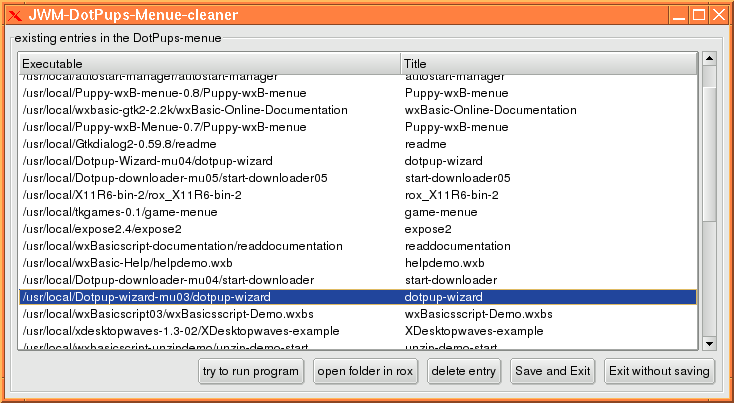
On Systems older than Puppy 1.0.5 Final, you must install these 2 small additional packages:
PuppyBasic: http://www.murga.org/%7Epuppy/download.php?id=901
Gtkdialog2: http://www.murga.org/%7Epuppy/download.php?id=875
