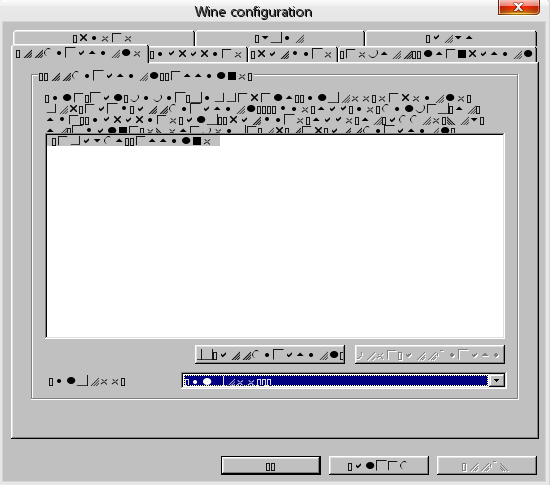No OpenGL errors, just the following:MU wrote:ok, but you get no more OpenGL-errors.
Does Wordview work for you?
http://dotpups.de/dotpups/Emulators/Win ... rdview.pup
On the plus side, Wordview.exe works - I had to install in Windows XP and copy the folder over to my wine installation in Puppy, but it is working. Still can't install anything properly though.wine:
creating configuration directory '/root/.wine'...
Failed to open the service control manager.
err:
module:
import_dll Library wined3d.dll (which is needed by L'c:
\\windows\\system32\\d3d8.dll') not found
err:
module:
import_dll Library wined3d.dll (which is needed by L'c:
\\windows\\system32\\d3d9.dll') not found
wine:
'/root/.wine' created successfully.