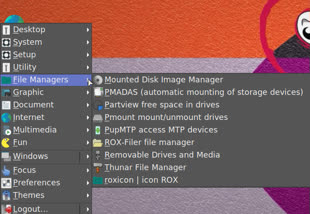Extracted from the executable with
Code: Select all
hexdump -C /usr/bin/icewm-menu-fdoCode: Select all
awk -F"|" '{print $2}' icewm-menu-fdo.categs > icewm-menu-fdo.categs-properCode: Select all
cat icewm-menu-fdo.categs-proper | tr . "\n" > icewm-menu-fdo.categs-proper2Allow me a gripe:
This probably would have been a lot easier if this DPupBuster recipe had
offered the < strings > utility, but it doesn't, so I had to be inventive!
They are pretty much the categories mentioned at2DGraphics
folder
3DGraphics
Accessibility
Accessories
ActionGame
Adult
Adventure
Game
Amusement
ArcadeGame
Archiving
Art
ArtificialIntelligence
Astronomy
Audio
AudioVideo
AudioVideoEditing
Biology
BlocksGame
BoardGame
Building
Calculator
Calendar
CardGame
Chat
Chemistry
Clock
Compression
ComputerScience
Construction
ContactManagement
Core
DataVisualization
Database
Debugger
DesktopSettings
Dialup
Dictionary
DiscBurning
Documentation
Economy
Editors
Education
Electricity
Electronics
Engineering
Feed
FileManager
FileTools
FileTransfer
Filesystem
Finance
FlowChart
GUIDesigner
Geography
Geology
Geoscience
HamRadio
HardwareSettings
History
Humanities
IDE
IRCClient
ImageProcessing
InstantMessaging
KidsGame
Languages
Literature
LogicGame
Maps
Math
MedicalSoftware
Midi
Mixer
Monitor
Motif
Multimedia
Music
Network
News
NumericalAnalysis
OCR
Office
P2P
PDA
PackageManager
ParallelComputing
Photography
Physics
Player
Presentation
Printing
Profiling
ProjectManagement
Publishing
RasterGraphics
Recorder
RemoteAccess
RevisionControl
Robotics
RolePlaying
Scanning
Screensavers
Security
Sequencer
Shooter
Simulation
Spirituality
Sports
SportsGame
Spreadsheet
StrategyGame
System
TV
Telephony
TelephonyTools
TerminalEmulator
TextEditor
TextTools
Translation
Tuner
Utility
VectorGraphics
VideoConference
Viewer
WINE
WebBrowser
WebDevelopment
WordProcessor
https://specifications.freedesktop.org/ ... t/apa.html.
And allow me another gripe (it's probably the awful steamy heat in the air in
these parts today):
The above does not mean that parsing by icewm-menu-fdo is successful every
time, even if the Categories in the *.desktop files are good.
(This to humor foxpup!)
IHTH
TWYL