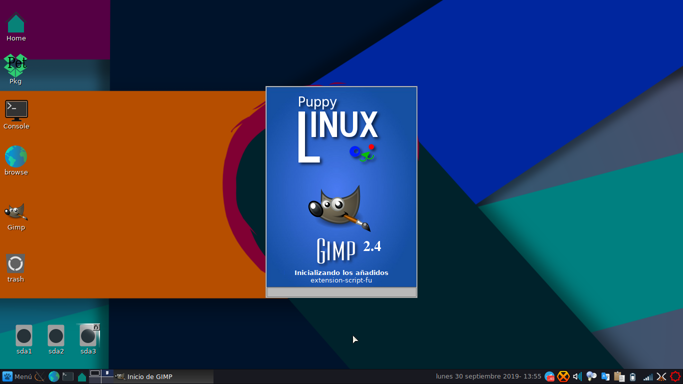I used the kernel packaged with the operating system. I did not change anything.You are using the kernel it brings. or you changed it
I did boot into RAM and create a new save folder. I loaded the devx and kernel sources only and then installed virtualbox on a pristine system. I did not receive the kernel error this time. However, virtual box does not run as intended on my system. It will not recognize 64 bit operating systems and will attempt to start 32 nopae only.
I reproduced the same results in Q4OS 3.8 (Buster). My hardware is not able to run this application. My apologies for taking up your time with this one.




 .
.