It is simply openbox with the option of installing tint2 panel or lxpanel.
It is running on dpupbuster64 and Bionicpup64.
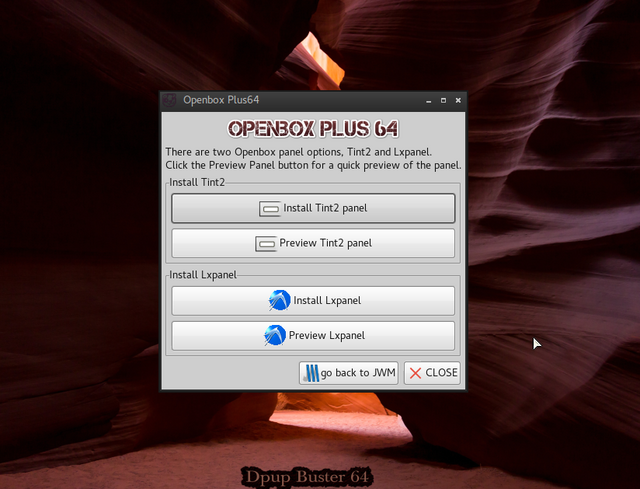
tint2 and tint2-config
tint2-config has many settings.

Lxpanel

You can change the panel at any time, just by going to the menu and opening the panel changer.

openbox_plus_64.
# MD5
e61d0da31dbce2f89531992d2aba34a3 openbox_plus_64-030819.pet
