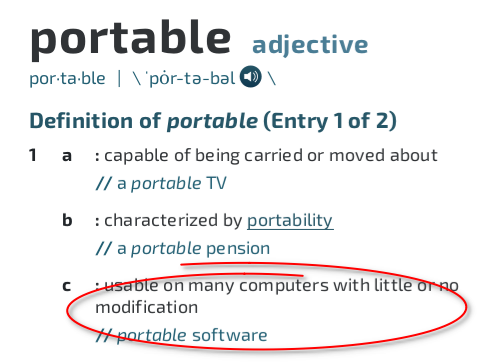From v64.0 on, libatomic1 a dependency for Firefox, AFAIK there's nothing special about the version, tested on old and new puppies and works fines243a wrote:1. What is the purpose of libatomic and will any version do or is there something special about this version in the way that it is compiled? (also is this specific to Firefox or do we probably want to add libatomic for any portable browser?)
Don't know about documentation, it's often done that way, e.g. LANG=C <command> ...2. I'm not clear about the syntax where you assign variables before executing the command. Is this a bash short hand for the export statement? Do you have a link to documentation about this?
It's a variation of OscarTalks's apulse where it points LD_LIBRARY_PATH to the libs in /usr/lib/apulse3. I also see that you are prepending the extra-lib path to the LD_LIBRARY_PATH. It seems clear on what this does but at the same time I wouldn't mind some documentation about this in case I want to explain it to other people.
apulse script:
Code: Select all
#!/bin/sh
APULSEPATH="/usr/lib/apulse"
LD_LIBRARY_PATH=$APULSEPATH${LD_LIBRARY_PATH:+:$LD_LIBRARY_PATH} exec "$@"Fred