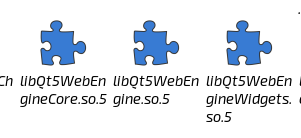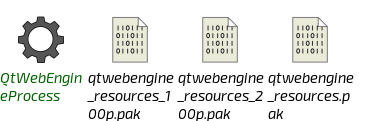This evening, some advice about the 'LD_LIBRARY_PATH' would be much appreciated....at least, I think that's going to be the solution here. Or is it 'export LD_PRELOAD'? I confess, however, I'm not at all certain how you implement it.
---------------------------------------
I'm having a go at getting the Viber video-calling app to run in Xenialpup64 7.5. It comes as a .deb package, and installs without issue. Getting it to run, however, is proving a bit of a headache.....
Like so many of today's current crop of apps, it wants Qt5 in order to run. And, opening the .deb up with UExtract, I know exactly what the problem is. Viber installs to /opt/viber. All the required Qt5 libs are within the /opt/viber/libs directory. But it's not seeing them......and here's why.
I already have Qt5 installed in Xenial64 for the I-Nex system specs app to run (but's it not the particular version Viber wants.) I've already figured out this much about Qt stuff; correct versions are critical, and if more than one version exists, invariably the app gets confused...and quits in a huff with a 'segfault', or a 'stacktrace', or summat similar. So Viber is looking no further than /opt/qt5, and is finding the 'wrong' version. Which is exactly what running it from the terminal tells me.
"..../opt/qt5/xxxxxxx; xxxxxxx not found..."
From experience I know that what it really means is it can't find the specific version it wants, not that it doesn't exist!
-----------------------------------------
So, boys & girls; here's tonight's homework 'assignment' for ya. Explain to Uncle Mike how the 'LD_LIBRARY_PATH' variable stuff works, please.... (*bats eyelashes*) I've dissected a few Puppy apps that I know use this in one form or another, including the work battleshooter did to help me with the current Chrome packages (the self-contained NSS stuff).....but I'm no closer to figuring it out. For one, simple reason; in every single case, it seems to have been implemented in a different way..!!!
What would be the simplest way to 'point' Viber at the correct directory for its own Qt5 stuff, rather than stopping short at the 'system' one? Does every single Qt5 lib need to be individually named when you do this.....'cos that's what some people seem to have done..?
TIA. Any & all advice is very much appreciated, as always.
Mike.